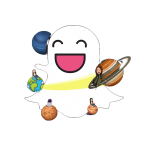What Is Ghost Mode on Snapchat? (Full 2025 Guide + How to Use It)

Ghost mode is a privacy feature that hides your real-time location. Other users can’t see where you are when Ghost Mode is on. However, you can view your location on the map and also see your friends’ locations. You can enable it through the Snap Map’s settings menu.
In Ghost mode, your Bitmoji features a ghost; it serves as a reminder that this mode is active. If your location settings are disabled, your Bitmoji won’t appear on the map, even for you to view where you are in relation to other people.
What Is Ghost Mode on Snapchat?
Ghost Mode allows you to appear offline on Snapchat, even if you’re currently online. To do this, it takes you off the Snap Map completely. To use these settings, no one can see your current or previous location, even if all the location permissions are enabled. You can use this when you want to go incognito on Snapchat.
Reddit user says, “Ghost Mode hides your real-time GPS location from others on Snap Map.
Quora: Some users leave it off because they are comfortable sharing their location.
How Does Ghost Mode Work?
Snapchat’s Snap Map is designed for exploring new places. The feature can also be used to skip the “made it home safe” text. But location-sharing options with an option to quickly toggle it off: Ghost Mode. If you’ve never opened the Snap Map, your location sharing should already be off.
Ghost Mode set time automatically expires after three hours or a day, or is left active indefinitely. But Snapchat’s location-based features are also closely tied to your device. You even allow the app to see where you are in the first place. So, which is the better option, Snapchat’s Ghost mode or turning off location sharing from your device settings? Here’s what Snapchatters need to know about the app’s key location features.
According to communities like Reddit, it deletes your Snapchat Bitmoji from Snap Map and stops real-time tracking.
Quora: Friends are normally the only ones allowed to see the location.
How to Turn ON Ghost Mode on Snapchat
To turn on ghost mode, you’ll need to follow the steps below:
- Firstly, open the Snapchat app and click on the profile avatar at the top left corner.
- Next, you can click on the settings icon at the top right corner.
- Scroll down a bit and select the option “See My Location.”
- A new screen will open; turn on ghost mode.
- It will ask you to select the duration of ghost mode, whether it should stay on for 3 hours, 24 hours, or until you turn it off.
- Choose any option of these.
Through this, your ghost mode will be turned on.
Pro Tip: According to Reddit, you can reactivate location sharing anytime if you need others to see you again.
Method 1: From Snap Map
When Ghost Mode is directly on the Snap Map, you can immediately stop location tracking. Here are the Steps:
- Open the Snapchat app.
- Pinch the screen to open Snap Map
- Click the Settings option in the top-right corner
- Enable the Ghost Mode
- Choose how long to stay invisible:
• 3 hours
• 24 hours
• Until turned off
Method 2: From Profile Settings
This option allows you to turn on Ghost Mode even without visiting the Snap Map. Privacy-focused users on Reddit recommend this method.
Follow these Steps:
- Open the Snapchat app
- Click your profile icon
- Select the Snap Map option under “Public Profiles & Maps.”
- Go to Location Settings
- Turn on Ghost Mode
Additional visibility controls to decide who can access your location if you disable Ghost Mode later.
Pro Tip: Keep location sharing off for better privacy while using every feature normally.
If you’re exploring more Snapchat symbols, you may also like our guide on the Gold Star and what it really means, read it here: What Does the Gold Star Mean on Snapchat?. And if you’re curious about rankings, check out the Snapchat planet order (our most popular guide) to understand how the friend solar system works.
How to Turn OFF Ghost Mode
To turn off guest mode, follow these steps:
Can You Share the Location With Selected Friends Instead of Using Ghost Mode?
Snapchat lets you share your location according to your preference. be it last seen or live location, it shows with a specific group of friends. This way, you will be invisible to others on Snapchat without using Ghost Mode. Ensure that you trust the selected contacts, as they can see your last or live location on Snapchat. So follow this process
Using Last Location Settings
Note: If you select the “My Friends,” “Except,” or “Only These Friends” option, you must add friends. You want to exempt or include it in your list of Snapchat location sharing.
Using Live Location Settings
Note: Turning off Hide My Live Location will display your last location on Snap Map to others unless Ghost Mode is enabled.
Now, instantly start live location sharing with the selected contacts. Your location will be updated automatically without using the Snapchat app. You can turn this off by enabling the “Hide my live location” option.
If you want to explore more location controls, we recommend reading our full Snapchat Live Location guide.
Reddit: Some people only allow trusted contacts to check their location.
Quora: Shared location is normally used for meetups, social openness, or safety.
Share Last Location
Your last location shows when to use it & control visibility options.
Pro Tip: Friends use it to verify whether someone is lying or avoiding them.
Share Live Location
You can quickly share with specific friends by selecting the “Hide My Live Location” toggle.
Mentions include toggles for controlling who can see live tracking.
Ghost Mode vs Turning Off Location Access (Key Difference)
| Feature | Ghost Mode ON | Location Access OFF |
|---|---|---|
| Friends see your location | No | No |
| Snapchat can access your location | Yes | No |
| App features like snapchat filters & Snap Map utilities | Full access | A few features may not work |
| Visibility is noticeably modified to others | No | No |
| authority | High privacy but full app experience | Maximum privacy but limited app features |
Ghost Mode lets Snapchat work normally while keeping your privacy.
Does Snapchat Notify Friends When You Enable Ghost Mode?
No, Snapchat never notifies your friends if you:
- Firstly, turn on Ghost Mode in Snapchat.
- Stop sharing your location.
- Change location visibility only for selected friends
Your Bitmoji disappears from the Snap Map, so the only way they might be able to predict where you are is if they look for it.
Benefits of Using Ghost Mode (Why You Should Use It)
One of Snapchat’s most crucial security features is Ghost Mode. Among the benefits are
- Protection of your privacy from unknown persons.
- Improved security if you don’t want your movements to be tracked in real time
- Less obligation to disclose your location each time you go out prevents passive tracking when someone looks at Snap Map without asking.
- operates covertly and without warning or suspicion.
- Every Snapchat feature, including Snap Score, and Streaks, is still operational.
- Excellent for setting limits when friendships or relationships shift
You can use Snapchat freely in Ghost Mode without worrying about being watched
- A community user says:
- Stops unwanted tracking
- Prevents disturbing passive GPS sharing
- Protects unaware users
- Avoids controlling behavior
- Improves personal safety
- Helps avoid people who may be following.
- Useful when someone loses interest or becomes uncomfortable
- Better privacy when relationships change
Although we’ve covered everything about Ghost Mode in this guide, you can also check Snapchat’s official help page for additional details on how to turn it on or off. (official source) — Snapchat Support
Frequently Asked Questions (FAQs)
Final Thoughts
This Snapchat feature allows you to hide your location or share it with specific persons or friends. Ghost mode works in such a way that it decides who can see you on Snap Map.
Furthermore, I’ve also taught you how to turn it on. It is strongly recommended for privacy purposes. People skip Ghost Mode only when they feel safe with their friends and are available for social interaction.