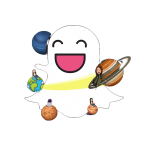What Does the Purple Circle Mean on Snapchat? Private Story vs Public Explained
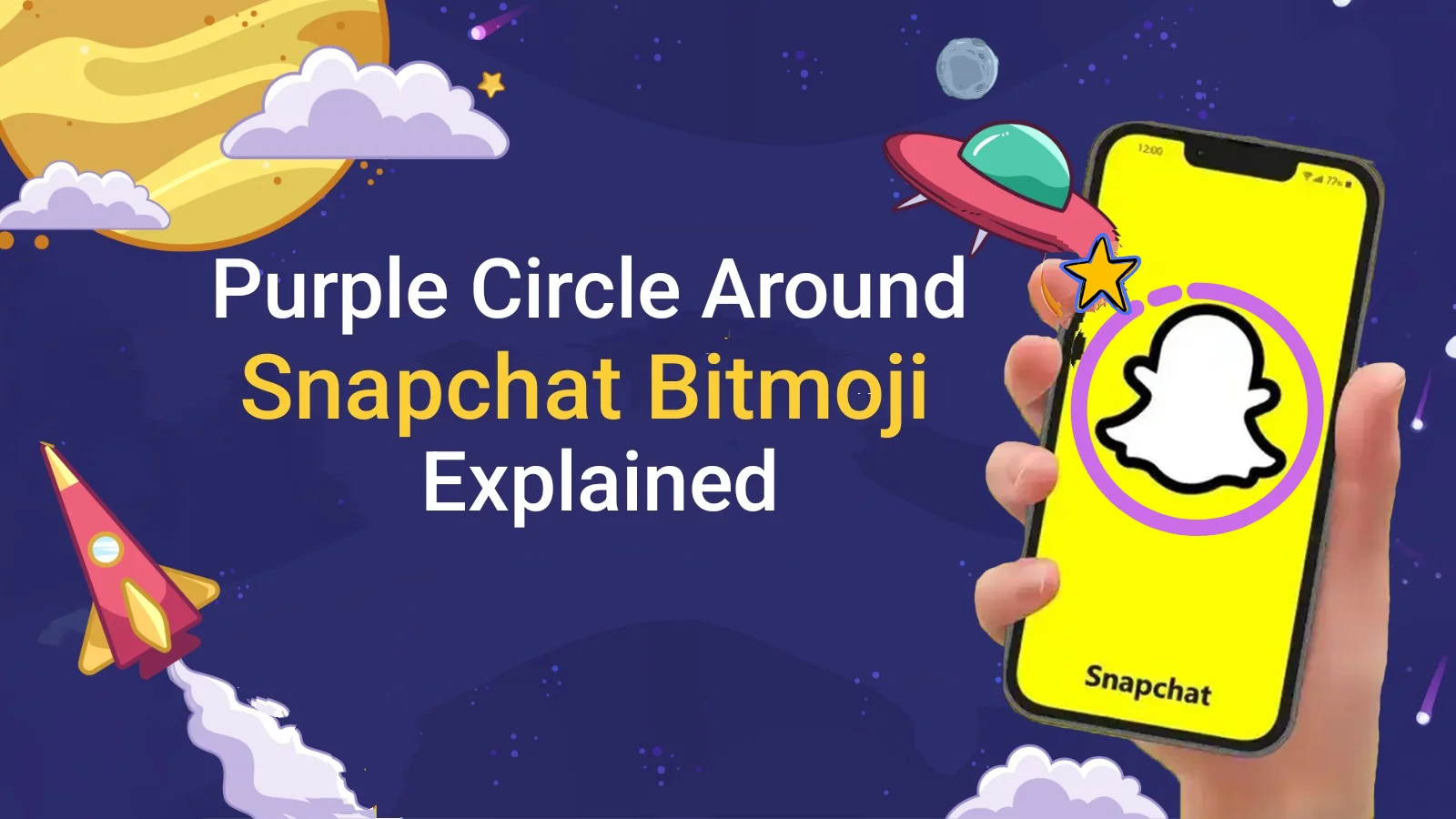
The purple circle in Snapchat stories indicates that you have not seen it since it appeared. Every time one of your friends puts a new story, you get an indication by Snapchat’s color-coded system, where a purple circle appears on the story.
Once you view the story, it disappears and changes to a grey circle, indicating that this story has been viewed by you. It appears on both private and public stories, which you can see through the Snapchat story feed. If you still have any doubts about what does the purple circle mean on Snapchat, then this article is for you.
Snapchat’s new way of ranking best friends through planets has everyone curious. Not sure how it works? Our guide on the Snapchat Planets system has all the answers.
Key Takeaways – What Does the Purple Circle Mean on Snapchat
What Does the Purple Circle Mean on Snapchat Stories?
Snapchat has a smart color-coded scheme to indicate different notifications or messages. It has specific color indicators for sent messages, unread messages, streaks opened, and new stories. The purple circle is around the Bitmoji, which appears on top once a new story is uploaded.
It separates the new and unseen stories from the seen ones. This way, you don’t have to go through all the stories again to find the new one.
The simple meaning behind the purple indicator
The simple meaning behind the bold purple-colored circle around the Bitmoji is to stand out from the rest of the clutter. Like all other platforms, which have the same strategy to show new stories and status, Snapchat’s purple circle on the story also indicates the freshness of the content.
The old stories that you have watched keep moving to the last, making space for new stories at the top and the start of the story feed. Once you view that story, it will also disappear and turn into a grey circle like the rest of the viewed ones.
What Does A Purple Ring Around A Snapchat Profile Mean?
Besides the purple ring on the Bitmoji on the story feed, it also appears on the profile. Whenever WHenevryou will visit the profile or explore your contacts list, the purple color circle will be there, indicating that you have not seen your friend’s new update yet.

This color-coded scheme makes it user-friendly and visually interactive. It keeps the engagement rate high for users, as they are compelled to see the new content every time a strong purple colour appears on someone’s story. This simple concept might sometimes be confusing for some users, and they struggle to understand what does the purple circle on Snapchat mean.
How is The Purple Circle Different From Other Colored Indicators?
There is not just one color in Snapchat’s color scheme. Different colors on different points indicate a specific message, which Snapchat users understand. This is a more user-friendly and interactive way to notify users than conventional textual methods.
- Purple circles/icons: This shows the stories and snaps in your inbox with audio in them
- Red indicators: This shows the snaps are without sound
- Blue indicators: This is for chat messages, indicating deliverability and readability by the other user
- Green indicators: This shows snaps sent with the ‘Cash’ feature, where available
- Gray circles: This indicates viewed stories in the last 24 hours
- Green dot on Avatar: The green dot shows up on a Friend’s avatar to indicate that they’ve been active on Snapchat recently. Click here to know how to disable this indicator.
These different indicators show what each colour around a specific field means. You can clear your confusion about what does a purple ring mean on Snapchat by comparing its purpose with other indicators.
When Does The Purple Circle Appear And Disappear?
A purple ring around the Snapchat story appears when a user uploads a new story. Whether there are previous stories uploaded or not, if you have not seen them even once, the purple ring will appear.
If you are wondering what is the purple circle on Snapchat quick add means, this also indicates the same message. In the Add Friend section, the purple circle around Snapchat Bitmoji shows the freshness of the account. You can differentiate between active and dormant users and connect accordingly.
The Snapchat purple ring will disappear from the Bitmoji once you view the story. It will turn grey and move to the end, making space for unseen ones.
Purple Circle Around Snapchat Bitmoji Explained
The purple ring on Snapchat Bitmoji is all about showing the status of the stories. It makes it easier and fun to manage the stories. You can view the new stories, and when you come back, you don’t have to see all the stories in order again to reach the unseen ones. Though this is the simplest explanation of the purple ring in Snapchat, users still get confused about what the purple circle mean on Snapchat.
Purple Circles In The Stories Tab
The story’s duration on Snapchat is 24 hours, which means you can only see the stories uploaded by your friends for a limited time. After that, they will disappear from everyone. So the coloring and position on Snapchat stories feed make it easier to navigate directly to the unseen and new stories.
You can keep up with your friends’ new updates before they disappear. The Snapchat algorithm will show you the stories of your closest friends first on the feed, then the other. The position is based on the level of interaction you have with your friends.
Purple Circles In The Quick Add Section
The add friend section and quick add section are almost similar in function, but different in layout. Both have the names of the user, their Bitmoji, and a purple circle if they have new stories uploaded for public viewing. For some of the users, you can only see the stories once you are connected to them or have befriended them. This depends on the settings they have applied to their stories.
If the stories are shown and are public, then you can view them before connecting to them. This will validate the vibes and let you know what type of person you are going to connect with.
Confused about slang on the Snapchat app? Learn the meaning of WTV on Snapchat in our complete guide.
How To Interact With Purple-Circled Bitmojis?
Different types of responses you can get by tapping the purple circled bitmojis. It depends on the privacy settings of the stories uploaded and the overall account policy.
The color indication is a strong and proven method to deal with stories, messages, and status on social media profiles.
Want to view Snapchat Stories without showing up in their viewer list? Check out our complete guide on how to watch Snapchat stories anonymously. This 2025 Snapchat Viewer walkthrough shares safe, simple methods to view stories without being seen.
Understanding The Purple Ring With A Lock Symbol
You might have noticed a small lock symbol on some purple circles. This shows the controlled and private stories uploaded by the user. These are not public, for everyone to see and interact with.

Private Stories vs. Public Stories
You can set the privacy settings for stories as you want. Snapchat gives you control over the audience of your story. The following are the privacy options that you can set as you want.
| Story Type | Who Can See It | Bitmoji Ring Color | Description |
| My Story – Friends | All friends you’ve added on Snapchat | Blue ring | Shared with everyone on your friends list. It’s the most common type of story. |
| My Story – Public | Visible to everyone, even those not your friends | No ring / Public tag | Appears in public feeds, Spotlight, and Snap Map if shared broadly. |
| Private Story | Only specific friends you choose | Purple ring | Shows a purple ring around your Bitmoji—only visible to the selected viewers. |
| BFF Story | Shared just between you and your best friend(s) | Pink ring | Only seen by top best friends; more personal and limited in visibility. |
Who Can See Your Private Stories
Your private stories are visible to only those whom you picked. If you have shared only tp your best friends, then only bff can see that. If you have another audience specific to a story, then only they can see that. Snapchat gives full control over who can see the stories.
Private stories open the same as other stories, only the audience is changed. It doesnt provide security over the misuse of the content. People who can see the story can still see record your story or take screenshot.
How To Create And Manage Private Stories?
To create private stories, follow the same steps as you do in public ones. The only difference is in creating a separate audience. While selecting the settings of the story, select audience as New Private Story, and choose the friends whom you want to keep in that story.
You can create up to 20 stories in Snapchat, with a custom audience as you want. To edit the story, go to the three dots in the corner and choose actions like edit, delete, rename, or adjust other settings.
Common Issues with Purple Circle Indicators
Snapchat’s purple circle is a handy way to show you’ve been added to someone’s Private Story, but sometimes it doesn’t work as expected. Whether it’s not disappearing after you’ve watched a story, or you’re not seeing it at all, these glitches can be frustrating. Here’s a breakdown of common problems and how to fix them.
Why Some Purple Circles Don’t Disappear After Viewing
One of the most common issues is when the purple ring sticks around even after you’ve already watched the story. This can happen due to multiple reasons. Sometimes, Snapchat doesn’t update in real-time, especially if you have a weak internet connection. If someone adds to their Private Story later, the purple ring may appear again, even if you’ve seen the earlier part.
Also, the app might still show the ring if your Snapchat cache hasn’t refreshed yet. Try force-closing the app and reopening it. In most cases, this will reset the ring and mark the story as viewed.
Troubleshooting Visibility Problems
If you’re not seeing the purple ring at all, even when someone says they added you to a Private Story, here’s what could be going on:
To check if you’ve been included in someone’s Private Story, visit their profile. If you’re part of it, you’ll see the story listed under their name with a lock icon.
App Updates And Changes To The Purple Circle Feature
Snapchat keeps improving its interface to assist the users at its best. Currretn color scheme for coded messages in Snapchat is working best for the users. They can clearly distinguish between different scenarios.
Future changes might not have the same color-coded notifications as it is now. The changes are implemented after multiple research and development approvals, which enhance the user experience.
FAQs For What Does The Purple Ring On Snapchat Mean?
Final Thoughts
If you are confused between color-coded indications of Snapchat, and don’t know what does the purple circle mean on Snapchat, then this article is for you. We have explained how Snapchat’s purple circle indicates the freshness of the stories. Unseen stories stand out from the rest due to this Snapchat purple ring.