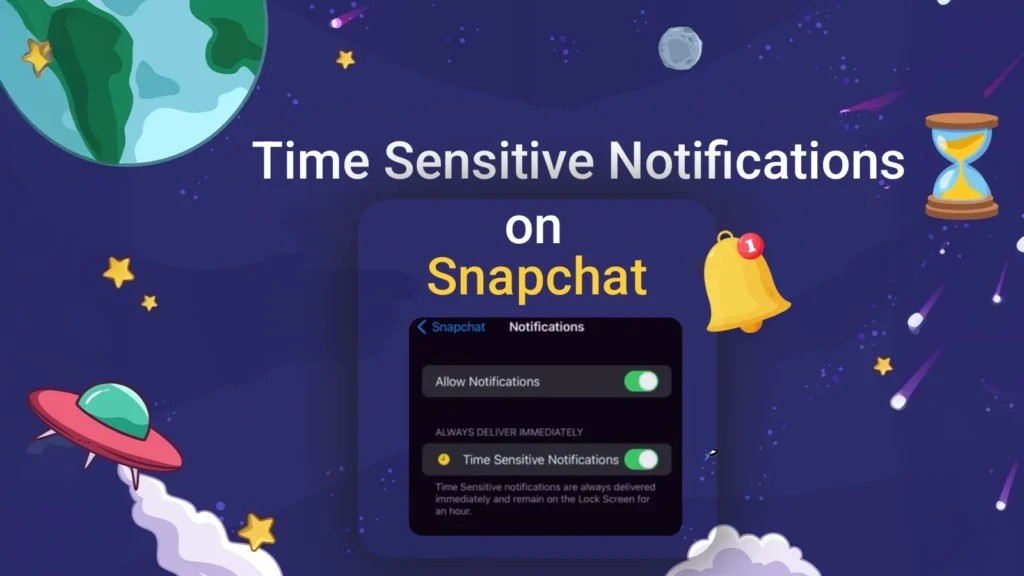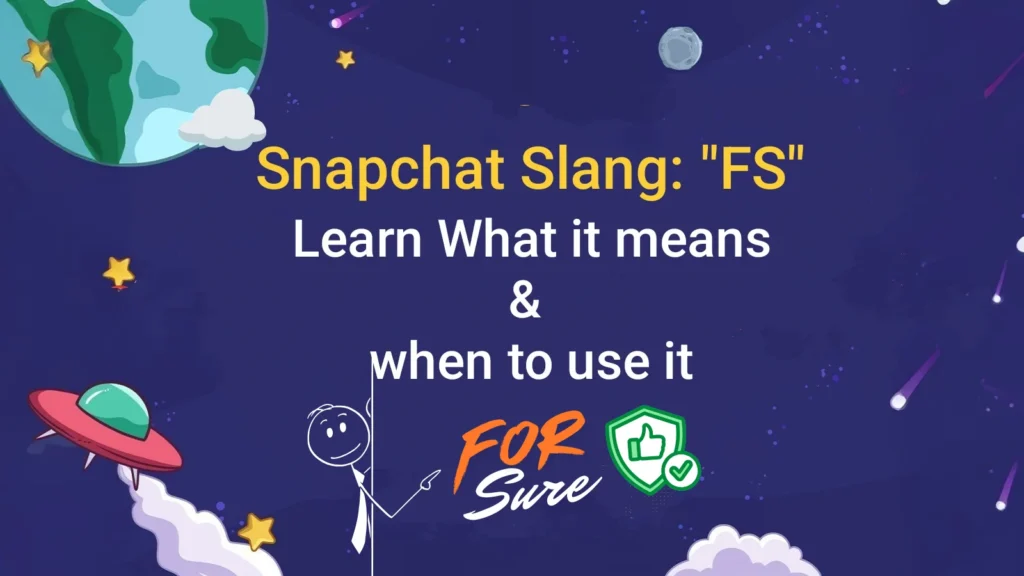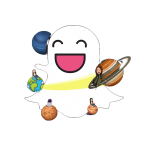How to Find People on Snapchat (All Working Methods in 2025)

Snapchat is full of people to connect with, but how to find people on Snapchat when you don’t know their username or phone number can be tricky. Fortunately, there are several easy ways to discover and add new friends, you can search for users by their username or real name, sync your phone contacts, scan a friend’s Snapcode, or add friends mentioned in a Story. You can even use the Snap Map to find and connect with people who have public Stories near your location.
Snapchat provides multiple methods to discover people in 2025, like searching by name, browsing Snap codes, syncing contacts, exploring Quick Add, mentioning, and locating local users.
Discover more expert Snapchat guides and features on Snapchat Planets, your go-to source for everything Snapchat.
1. How to Find People on Snapchat by Username
The simplest method for finding someone on Snapchat is to search for their username or display name, especially if you already know it. If you know the name, here’s how to find them
- Open the Snapchat app.
- Tap the magnifying glass (search icon) at the top.
- Type the person’s username or display name.
- Tap their profile in the results.
- Tap Add to send a friend request.
Tip: If you’re unsure about the exact spelling, try similar versions or look for usernames that include emojis or numbers.
2. Add Friends Through Your Contacts
If your friends already use Snapchat and have linked their phone numbers, syncing your contacts is the fastest way to find them.
- Tap your Bitmoji or profile icon in Snapchat.
- Go to Add Friends → tap All Contacts.
- If Snapchat doesn’t have access yet, go to your phone settings and allow Contacts permission.
- You’ll see which of your contacts are already on Snapchat. Tap Add to connect with them.
3. Use Snapcodes to Add or Find Users
On Snapchat, you can find individuals with the help of Snapcodes that you can scan with a camera, or you can add them to your gallery. Snapcodes are special codes in the form of a QR that each Snapchat user possesses. Scanning someone’s Snapcode is one of the fastest ways to add them:
What Are Snapcodes?
A Snapcode is a unique, scannable image on Snapchat, similar to a QR code, made just for each user. You can use it to quickly add friends, unlock fun Lenses, visit websites, or explore new content. All you have to do is point your Snapchat camera at a Snapcode, and it can instantly add a friend, open a Lens, or take you directly to a website, making connecting and discovering on Snapchat super easy and fun.
How to Find People on Snapchat using Snapcodes:
Option 1: Scan a Snapcode Directly
- Open the Snapchat camera.
- Point it at the person’s Snapcode (the yellow square with dots).
- Press and hold on the screen.
- The user profile will be displayed; Tap add to send a friend request.
Option 2: Upload a Snapcode Image
- Go to Add Friends → tap the Snapcode icon.
- Choose the image from your gallery that contains their Snapcode.
- Snapchat will scan it and their profile, then tap Add.
Bonus Tip: Send your Snapcode, and other users can add you in no time.
This is a natural fit with keywords such as add a person, ” scan their Snapcode and find people by Snapcode.
Want to learn more about Snapcodes and how they work? Check out our detailed guide on Snapchat QR Codes (Snapcodes) to discover how you can scan, share, and create your own Snapcodes to find people on Snapchat instantly.
4. Find People Through Mentions and Tags
On Snapchat, individuals are mentioned or tagged in usernames in conversations or Stories. This approach is not necessarily in the rival articles, yet it is unexpectedly helpful. To attract new users, it is possible to tap their usernames in posts or IG chats, or to tag them in Stories.
How It Works:
When a user is tagged (e.g., by writing their name in your Story or Chat), you can just tap the tag and see his or her profile.
Steps:
- Open a Story or chat where someone has been tagged.
- Tap the highlighted username.
- Tap Add to send a friend request.
This brings new users together with mutual connections and includes keyword mentions to find friends, mention Snapchat, and new people through stories.
5. Use Quick Add and “People You May Know”
The Quick Add feature offers suggestions of people that you may know, depending on your common friends, contacts, or groups.
What Is Quick Add?
Snapchat offers an in-built recommendation system called Quick Add. It recommends users who likely know you, each friend or phone contact.
How to Use It:
- Go to the Add Friends section in Snapchat.
- Scroll to see the Quick Add list.
- Tap Add to send a request, or tap the X to skip.
You can also use Snapchat’s Quick Add feature to connect with new friends effortlessly — check out our detailed guide on what “By Mention” means on Snapchat to explore another smart way people get added on the app.
What Affects Your Quick Add Suggestions:
- Mutual friends
- Synced contacts
- Shared groups or interactions
This section naturally includes keywords like “Snapchat people you may know,” “Quick Add suggestions,” and “add random people on Snapchat.”
6. Find Local and Random People on Snapchat
The Snap Map or the Add Nearby feature can be used to find local Snapchat users, as they provide their location. Want to meet people nearby or explore new profiles? Snapchat has location-based tools for that.
Snap Map / Location-Based Discovery
The Snap Map enables you to find out what social stories are being published, as well as users around you who have shared their location.
Steps:
- Open Snapchat.
- Pinch the camera screen or tap the map icon to open Snap Map.
- Explore the map to see Bitmojis or story hotspots.
- Tap a profile or story, then hit Add if available.
Add Nearby / Find Friends Near Me
In some regions, Snapchat offers an Add Nearby or “Find Friends Near Me” feature.
- Both users must have location sharing turned on.
- The feature must be active on both ends.
- Snapchat scans for nearby users who also have it turned on.
Tips & Limitations:
- This will not work if the location sharing is disabled.
- The use of privacy can restrict the people who show up on your map.
- Not all versions of the app will add Nearby anymore.
The following section contains similar keywords: find local people on Snapchat, meet people on Snapchat, find random people on Snapchat, and Snapchat people finder.
Final Thoughts
Snapchat offers various safe features to locate and add friends, including username search, contacts, Snapcodes, Quick Add, and the location tool. In 2025, you can use Snapchat to find people more than ever before. It can be done through search by username, syncing contacts, scanning Snapcodes, mentions, or through Snap Map to broaden your network.
Since Snapchat updates its features often, check your apps, friends, and Map settings regularly for discovery tools. For more official details, check out Snapchat’s guide on how to search for friends