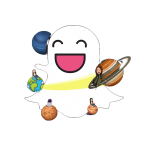How to Scan Snapchat QR Codes (Snapcodes) Easily – With or Without the App?

Have you ever seen a weird-looking Snapchat QR Codes on someone’s profile or sticker but didn’t know how to scan it? It can be confusing, especially if you don’t know where to tap or which camera to use. Some people even wonder, “Can I scan this from a screenshot?” or “Do I need an app to do this?”
The good news is: scanning Snapchat QR codes (also called Snapcodes) is super easy once you know the right steps. Whether you’re using the Snapchat app or want to scan from a photo, this guide will show you exactly how to do it, quickly and without stress. Snapcodes are also how users access fun features like Snapchat Planets, filters, lenses, and exclusive profiles, 0so learning to scan them unlocks even more of what Snapchat has to offer.
Key Takeaways: Snapchat QR Codes (Snapcodes)
What Is a Snapcode?
Snapcode also known as “Snapchat QR Codes” is a special type of QR code designed by Snapchat. It resembles a yellow box with black dots and a ghost logo at the center. Every Snapcode is distinct, and it links to a Snapchat account, filter, lens, or even a website. It aids people in adding friends or opening links by scanning.
No need to search manually or type usernames, it’s simple and enjoyable to connect via Snapchat QR Codes!
How Is It Different from a Regular Snapchat QR Code?
Just like any other QR code, Snapchat also has its own Snapcode. However, unlike normal QR codes, which can open any site or app, Snapcodes can only function within the Snapchat application.
In addition, Snapcodes are often more decorative as they contain icons or profile pictures. This makes identification easier.
What Does a Snapcode Do?
A Snapcode lets you do cool things with a single scan. You can:
How to Find Your Own Snapchat Snapcode?
Your Snapcode is like your Snapchat ID card. You can show it to others so they can scan and add you quickly. Finding and sharing your Snapcode is easy, no matter which phone you use.
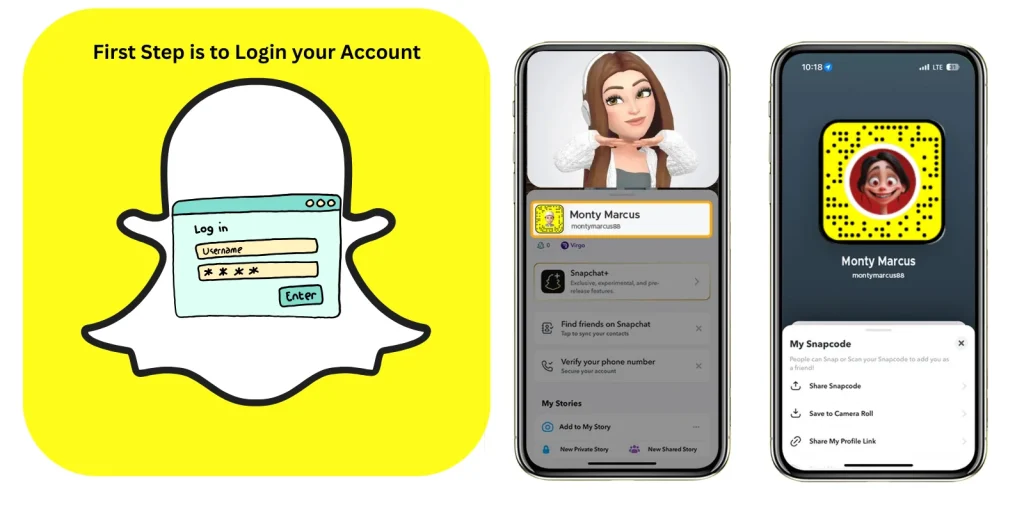
Steps for iPhone Users
- Open the Snapchat app on your iPhone.
- Tap on your Bitmoji (profile icon) in the top-left corner.
- You’ll see a yellow box with dots, that’s your Snapcode!
- Tap on it to make it bigger or save it to your camera roll.
Steps for Android Users
- Open Snapchat on your Android device.
- Tap your profile icon in the top-left corner.
- Your Snapcode will appear at the top of your profile.
- Tap to open, download, or share it.
Where It’s Saved and How to Share?
Once you save your Snapcode, it goes to your phone’s gallery or camera roll.
You can share it by:
Anyone can scan your Snapcode using their Snapchat camera to add you instantly!
How to Scan a Snapcode or Snapchat QR Codes?
Want to add someone on Snapchat fast? You don’t need to type their username. Just scan their Snapcode!
Here are three simple ways to do it:
Using Snapchat Camera
Using Your Phone’s Camera (iOS/Android)
Don’t want to open Snapchat right away?
Note: This works best on newer iPhones and Androids with built-in QR code readers.
Some Snapchat users wonder about Snapchat login with QR code, but currently, Snapchat doesn’t officially support logging in via QR like WhatsApp Web.
Scanning from Your Camera Roll or Gallery
Have Snapchat QR Codes saved as a photo?
- Open Snapchat.
- Tap the profile icon, then the gear icon to go to Settings.
- Scroll to “Snapcodes” > tap “Scan from Camera Roll”.
- Choose the image with the Snapcode.
Snapchat will scan the image and let you add the friend right away!
How to Scan a QR Code Using the Snapchat App?
Snapchat isn’t just for Snapcodes anymore! You can use the app to scan any QR code, like the ones you see on flyers, websites, or product boxes. But how does it all work? Let’s break it down.
Differences Between Snapcodes and Generic QR Codes In-App
When you scan a Snapcode, Snapchat knows exactly what to do: add a friend, unlock a Snapchat filter, or open a link inside the app.
But when you scan a regular Snapchat QR code, Snapchat reads the data and takes you to the website or action linked to that code, just like your phone’s default camera would.
Benefits of Scanning Snapcodes
Snapcodes make things on Snapchat faster and easier. Whether you’re a regular user or a brand, scanning these codes comes with many cool benefits. Here’s how they help:
- Add Friends Instantly
- Instead of typing someone’s username or searching for them, you can just scan their Snapcode and add them in one tap. It’s fast, simple, and helps you avoid mistakes in spelling.
- Get Access to Special Content or Promotions
- Some Snapcodes unlock exclusive filters, lenses, or deals. Brands and creators often share Snapcodes that give you special content, discounts, or limited-time effects that aren’t available to everyone.
- Easy Website Linking for Brands and Creators
- Snapcodes can also link directly to websites, videos, or landing pages. This helps creators and businesses send their audience to the right place, without asking them to type long URLs.
- Makes Offline-to-Online Experience Smoother
- Snapchat QR Codes are perfect for posters, flyers, product packaging, or events. Someone can scan a code on a real-world item and instantly jump to an online experience, like a website, promo page, or Snapchat profile.
How to Create Your QR Code or Snapcode for Snapchat?
Want people to add you on Snapchat without searching your username? Creating your own Snapcode or QR code makes it super easy. You can do it right in the Snapchat app, or even use outside tools. Here’s how:
Create Your own Snapchat QR Codes
Snapchat gives you a ready-made Snapcode as soon as you make an account. But you can also customize it:
- Open Snapchat and tap your Snapchat Bitmoji or profile icon at the top left.
- Your Snapcode (yellow box with dots and your Bitmoji) appears right there.
- Tap on it to share, save, or screenshot it.
- You can even create a Snapcode that links to a website or YouTube video:
- Go to Settings > Snapcodes > Create Snapcode
- Paste the link you want to share
- Add an image (optional)
- Tap Create
Use a Third-Party QR Code Generator (QR Tiger, QR Code Generator PRO)
If you want a standard QR code (not just a Snapcode), you can use online tools:
- Visit a site like QR Tiger or QR Code Generator PRO
- Choose what you want the QR code to do—open a website, send an email, etc.
- Paste your link or info into the box
- Customize the design (colors, logo, shape)
- Click Generate, then download your QR code image
These QR codes work outside Snapchat, too, and are great for business cards, websites, and social media profiles.
Snapcode Marketing: Tips to Use Snapcodes for Growth
Snapcodes aren’t just for adding friends; they can boost your brand, too. Use these smart tips to market yourself or your business using Snapcodes.
Where to Display Snapcodes (Online and Offline)
Place your Snapcode on your website, email signature, business cards, posters, flyers, or even product packaging. The more visible it is, the more likely people are to scan it.
Offer Exclusive Content for Followers
Encourage people to scan your Snapcode by giving access to limited-time content, promo codes, behind-the-scenes snaps, or early product previews. This builds loyalty and engagement.
Share your Snapcode on Instagram, Facebook, X (Twitter), and TikTok. Add it to your bio, posts, and stories to reach people who don’t follow you on Snapchat yet.
Keep Snapcodes Updated and Functional
If you link your Snapcode to a website or Lens, make sure the link still works and the content is relevant. An old or broken Snapcode can lose trust.
Track Scans and Performance
Use Snapchat’s insights or URL tracking tools (like Bit.ly or UTM tags) to see how many people scanned your code, clicked the link, or took action. This helps improve your strategy.
Frequently Asked Questions (FAQs)
Final Thoughts
Using a Snapchat QR code is a smart way to connect with your audience, but to get the best results, you need to follow a few key tips. Always test your Snapcode before sharing it publicly to make sure it works as expected.
Keep the design clean, never crop, stretch, or distort the code. For better scan accuracy, use strong contrast, like black on white. Adding clear calls-to-action (CTAs) such as “Scan to Add” or “Unlock Surprise” can encourage more people to engage.
While Snapcodes are simple and powerful tools, small mistakes can hurt their performance. By following these best practices, you can make your Snapchat QR code more effective and boost your overall engagement. For more in-depth details, visit Snapchat’s official Snapcodes guide here.