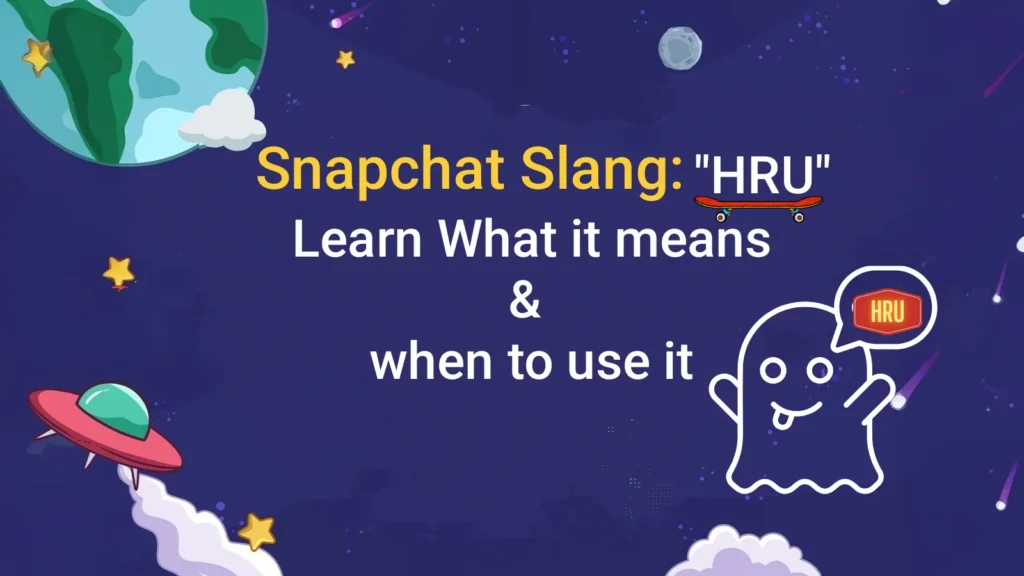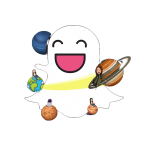What Does Hourglass Mean on Snapchat? (Complete 2025 Guide)

If you use Snapchat a lot and exchange snaps with different friends, you’ve probably seen the hourglass symbol next to a name in your chat list at some point. This isn’t a common snapchat emoji. It’s a sign that your snapstreak is about to end. That’s why people often search for “What does hourglass mean on Snapchat?” because the timer isn’t obvious at first glance.
In this guide, you’ll learn what the hourglass mean on Snapchat, how long it lasts, how to remove it immediately, how the Sand timer works, and answer important questions about the hourglass emoji.
What Does Hourglass Mean on Snapchat? (Sand Timer / Time Glass Meaning)
The hourglass mean on Snapchat is, a sign that your Snapchat streak is about to end. It shows your streak is close to ending.
Hourglass Emoji Snapchat Meaning Overview
The hourglass on Snapchat is a simple warning. It appears when your Snapstreak with a friend is about to end. This symbol reminds you to send a new snap immediately to keep the streak going. Since the streak is already shown with a fire symbol and a number, the hourglass indicates that time is running out.
When the Snapchat Hourglass Appears (Sand Clock, Time Glass, Timer Icon)
The hourglass, or what some people call a sand timer, sand glass, or time glass, appears when your Snapstreak is about to end. According to the website, it appears to be a few hours before the streak ends, giving you time to send a snap. There are no other conditions specified. It only appears when the streak is about to end.
Why You See the Snapchat Timer Next to a Friend’s Name
The Hourglass appears next to your friend’s name to warn you that your Snap streak is about to end, helping you take action to maintain your longest Snapchat streak. Its purpose in the Snapstreak system is straightforward: if you want to keep your streak going, send a Snap while you still have time. That’s why this icon appears in chat.
How Long Does the Hourglass Last on Snapchat?
The hourglass shows up close to the end of the streak window. Snapchat hasn’t given an official time, but this is the estimate users have observed.
- Most users report that the hourglass lasts about four hours. Snapchat has not confirmed this, and this time may be longer in longer streaks.
- If you don’t send a Snap within that time frame, the Snap streak ends. It’s also possible that the hourglass appeared earlier in your absence, so the actual time may be shorter.
To watch Snapchat stories without being seen, check out our Snapchat viewer guide. Plus, for a complete understanding of the Friends Solar System, visit our Snapchat planets hub for planet meanings and rankings.
How to Fix the Hourglass on Snapchat (Save Your Streak Fast)
This section explains what to do as soon as the timer appears and which snap removes it instantly.
- What to Do Immediately When the Snapchat Timer Appears
- Send a snap as soon as the timer appears, as only a photo or video snap will remove the hourglass.
- You can send anything, whether it’s a selfie, a picture of something nearby, or a simple blank snap.
- Remember that chat is not included, so only send a snap taken with the camera.
- If this is a recurring problem, a short snap in the morning or evening will keep the streak going.
- Best Snaps to Send to Keep a Snapstreak Alive
- Quick selfie.
- A picture of whatever you’re doing at the moment.
- If you’re in a hurry, a simple blank snap is fine.
- Mistakes That Do NOT Remove the Hourglass
- A chat or text message is not included in the streak, so it will not remove the hourglass.
- A snap sent in a group chat does not refresh the one-to-one streak.
- A photo or video from the camera roll does not always count, so it is better to send a new snap.
- It is not necessary to open the other person’s snap; just send the snap.
- If you have already sent your snap, simply waiting will not make the hourglass disappear.
Snapchat Streak Restore: What to Do If the Hourglass Ended Your Streak
If the streak ends after the hourglass, Snapchat still gives you the option to go back to using it. The conversation that ends the streak will appear with a restore icon next to it.
Snapchat Streak Recovery Rules
When a streak ends, you’ll see a Restore option in that chat. Tap it and follow the steps, and the feature is available for streaks that ended in the last 48 hours. The feature is now free for all users.
How to Submit a Snapstreak Restore Request in the App
A streak that ends on Snapchat can be restored directly within the app. The chat with the friend whose streak ended will have a “Restore” option. Here’s how:
- Open Snapchat and go to the Chat tab.
- Find the chat where the Restore icon is visible.
- Tap Restore and complete the on-screen steps to get your streak back.
Snapchat Timer vs Snapchat Hourglass — What’s the Difference?
The Snapchat Hourglass (⏳) indicates that your Snap streak is about to end, while the “Snapchat timer” is the name given to the countdown that the hourglass represents.
- Snapchat Hourglass (⌛️)
- This emoji appears when you and your friend need to send a Snap in less than four hours to save your streak.
- Snapchat Timer
- This is not an official feature. People use the term to refer to the countdown that determines when the hourglass will appear and when the streak will end.
- This timer is triggered when both friends send at least one photo or video snap within 24 hours.
Snapchat Hourglass vs Other Snapchat Emojis (🔥 😎 😊 💛 ❤️)
- ⌛ Hourglass: Your snap streak is about to end. You both have 24 hours to send a snap.
- 🔥 Fire: Your streak is going on, and you exchange snaps daily.
- 😎 Sunglasses Face: You both have a mutual best friend.
- 😊 Smiling Face: This person is one of your close friends whom you frequently send snaps to.
- 💛 Yellow Heart: You are each other’s #1 best friend. Check detailed guide on What Does the Yellow Heart Mean on Snapchat?
- ❤️ Red Heart: You have been #1 best friend for two weeks straight. Check detailed guide on What Does the Red Heart Mean on Snapchat?
- 💕 2 Pink Hearts: You have been #1 best friend for two months. Check detailed guide on Two Pink Hearts Snapchat.
Frequently Asked Questions (FAQs)
Final Thoughts
The hourglass on Snapchat is simply indicates that your Snap streak is about to end, so send a Snap quickly. It clearly tells you when your streak is in danger. If you want to save your streak, consider this sign a subtle hint and send a Snap before the time runs out. Learn more about what does hourglass mean on Snapchat on Reddit.