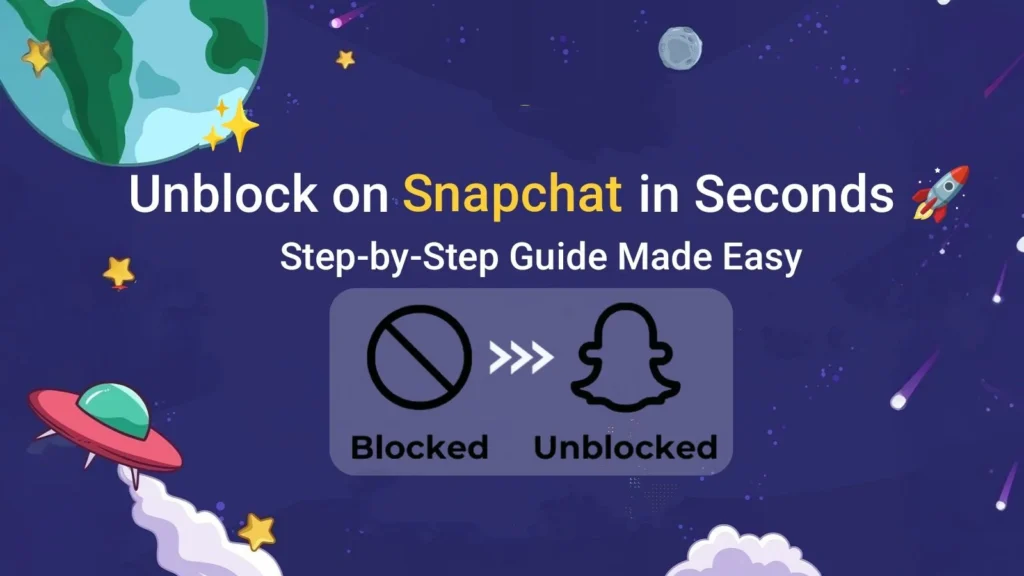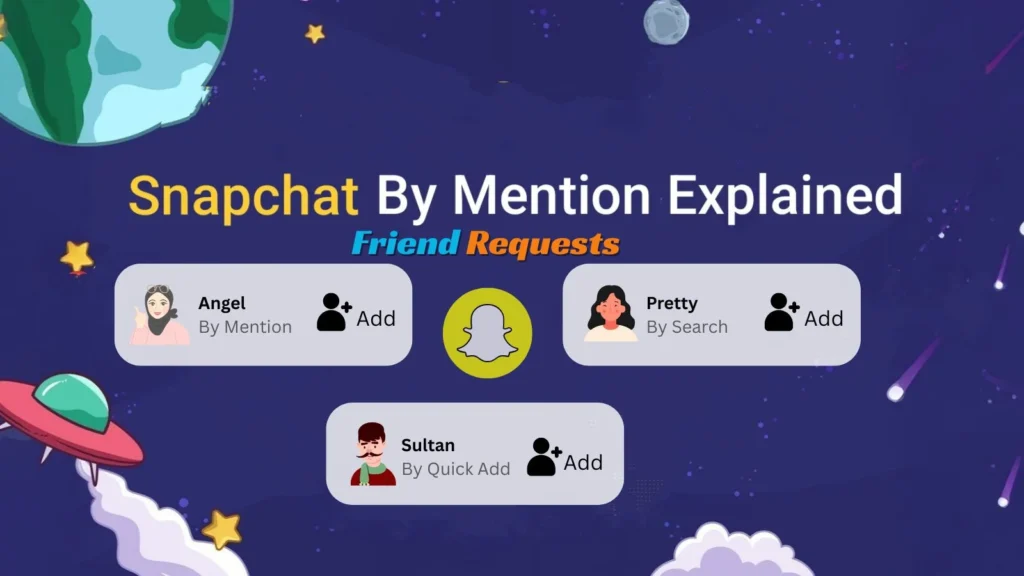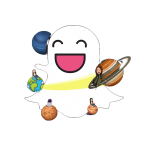Snapchat Live Location Feature 2025: Turn On, Share, Track & Troubleshoot

Snapchat Live Location feature in 2025 has taken the Snap Map to the next level. It lets users share their real-time position with selected friends, updating every few seconds while the app is open. The feature has been refreshed from the old “Live” label to “Here just now” for active sharing, giving friends a more accurate idea of where you are at that moment. Beyond location sharing, Snapchat also has unique features like the Snapchat Planets order, which ranks your closest friends in a fun solar system style—making the app even more interactive and personalized.
Designed as a modern buddy system, Live Location includes controls to set how long you share—15 minutes, 1 hour, or 8 hours, and the option to enable or disable Ghost Mode anytime for extra privacy. You can also manage permissions directly in the app’s settings to decide who sees your movements. For families, Snapchat’s Family Center adds an extra layer of safety, allowing parents to monitor how their teens are using location sharing.
In this guide, you’ll learn how the feature works, how to turn it on or off, ways to keep your privacy safe, and how to troubleshoot if something goes wrong.
Key Takeaways – What You’ll Learn About Snapchat Live Location 2025
- Snapchat Live Location is a real-time tracker that updates your movements every few seconds, even if the app is closed.
- The old “Live” label has been replaced with “Here just now”, making it easier for friends to know your current position.
- Unlike the standard Snap Map (which only updates when you open the app), Live Location streams continuously during your chosen sharing window.
- You can choose how long to share: 15 minutes, 1 hour, or 8 hours, with the option to stop anytime.
- Ghost Mode lets you hide your location completely, for 3 hours, 24 hours, or indefinitely.
- You don’t need to remove friends to stop sharing — just pause or turn off Live Location directly from their profile.
- Live Location does not mean you’re active on Snapchat; it only tracks your movements, not your in-app activity.
- Accuracy is generally high, but network strength, device settings, and battery optimizations can cause delays.
- Snapchat does not notify friends when you check their location — viewing remains private both ways.
- Privacy controls are flexible: you can share with all friends, selected friends, or no one at all.
- Snapchat’s Family Center gives parents oversight of how teens use Live Location, adding a safety layer.
- If Live Location isn’t working, common fixes include:
- Allowing “Always” location permissions
- Checking internet connectivity
- Restarting the app or device
- Clearing Snapchat cache
- Benefits of Live Location include:
- Meeting up with friends easily in crowded places
- Travel safety by letting family check your movements
- Night walks or solo trips with friends tracking for reassurance
- You can stop sharing at any time without alerting others — control remains in your hands.
- For added fun, Snapchat pairs location features with social elements like the Snapchat Planets system and friendship emojis. For example, you can read more about Pink Hearts on Snapchat to understand how Snapchat highlights your closest friendships.
- Overall, Snapchat Live Location balances real-time convenience with strong privacy settings, making it both a social and safety tool in 2025.
How Does Snapchat Live Location Work?
Snapchat Live Location works like a real-time tracker that updates your position as you move. Normally, Snapchat Map only refreshes your location when you open the app, which means friends may not see your latest movements.
Live Location works differently because it updates in real time, even if the app is closed, and reflects your actual location displayed on the map. This functionality enhances user experience and gives friends the ability to track their location to make sure they make it home safely.
Does Live Location Mean They Are Active on Their Phone?
Some people think Live Location means a user is active on their phone, but that’s not true. It only shows where you are, not what you’re doing on the app. For instance, if a person is on the move and the phone continues to stream updates, Snapchat will track that person in real time.
How Often Does Snapchat Update Location?
Snapchat usually updates regular map locations every time you open the app, but with Live Location turned on, the updates are continuous during the chosen sharing time.
How to Enable Snapchat Live Location on iPhone & Android
Users can share their live location only after making sure Snapchat has the required permissions to use the device’s location. On the iPhone, go to Settings> Snapchat >Location, and then choose “Always” so that Snapchat can refresh your location in the background and update it even when the app is not in use.
On the Android device, go to Settings > Apps >Snapchat >Permissions > Location and choose “Allow all the time”. This permission is required to ensure the live location feature functions properly and updates in real-time.
Step-by-Step: How to Share Live Location with Friends
Once the permissions are set, sharing your location with friends becomes a very straightforward task.
- Step 1: Open the Snapchat app, then tap on your profile icon.
- Step 2: Snap a pinch to zoom out and go to the Snap Map.
- Step 3: On the map, tap on the gear icon and toggle the Share My Live Location feature on.
- Step 4: Choose the time interval for sharing: 15 minutes, 1 hour, or 8 hours.
Choosing Who Can See Your Location (Friends, Custom List, Ghost Mode)
You can also adjust the audience who sees your location:
- Snapchat Friends: Everyone on your Snap Friends list.
- Custom List: Choose selected friends to whom your location will be visible.
- Ghost Mode: Your location is hidden from all users, even while Snapchat is in use.
These instructions help you to use the Live Location feature securely while minimizing the chances of privacy violations.
How to Turn Off or Hide Location on Snapchat?
If you want more privacy, Snapchat makes it easy to hide or turn off your location.
- Ghost Mode
- One way is Ghost Mode. When you turn it on, no one can see your location on Snap Map. You can enable Ghost Mode for 3 hours, 24 hours, or always, depending on how private you want to be.
- Stop Sharing Live Location Without Removing Friends
- You don’t have to remove friends to stop sharing your live location. Simply go to their profile or chat, tap Stop Sharing Location, and they won’t see your live updates anymore. Your friendship stays the same.
- How to Pause or Limit Location Updates
- You can also pause or limit location updates without fully turning off location services. In Snap Map settings, choose to share your location only while using the app or select specific friends to limit visibility.
This way, you control who sees you and when, keeping your movements private while still using Snapchat safely.
If you enjoy looking back at your snaps, you’ll also love Snapchat Recap: How to See, Share, and Fix Issues with Your Year-End Story. It’s a complete guide to Snapchat’s yearly highlight feature, showing you how to access, save, and troubleshoot your Recap so you never miss your favorite memories. Read the full guide here
Privacy & Safety Concerns with Snapchat Location
Using Snapchat Live Location is convenient, but you also need to be careful about privacy and safety. Here’s what you need to know:
Who Can See If You Check Their Location?
Snapchat does not notify anyone when you view their location. This works both ways; you won’t know if someone has checked your location either. Even Snapchat Plus users can’t see this information. It keeps location checking private and reduces pressure to constantly share your whereabouts.
Can Someone Track You Through Snapchat?
Live Location is meant to be shared only with trusted friends. Mutual friend restrictions prevent strangers from tracking you. If you share your location carelessly, someone could potentially misuse it. Always review your friend list and your sharing settings before enabling live location.
How Accurate Is Snapchat Location Tracking?
Snapchat location updates are very accurate, showing your exact spot on the map. You can view the map while the app runs. Battery optimization, network strength, and device settings can delay updates, but they provide a reliable way to keep friends and family informed about your location.
Benefits of Using Snapchat Live Location
Snapchat Live Location is more than just a fun feature. It helps you stay connected, safe and makes meeting up with friends easier.
- Meeting Up with Friends Easily
- Sharing your live location makes meeting friends much simpler. You can see exactly where they are on Snap Map, which removes confusion in crowded places like malls, parks, or events. No more sending multiple “Where are you?” messages; everyone can find each other quickly.
- Travel Safety & Family Check-Ins
- While traveling, it is a great safety tool. Friends or family can monitor your safety and check if you’ve arrived at your destination. Parents can also have peace of mind when their teenagers leave school or group activities. It acts like a digital buddy system for safety.
- Real-Life Scenarios Where It Helps
- Meeting new people, walking home, or going out during the late hours becomes less stressful. It is a great way to connect with friends during Live Location. It is ideally used for a large event. Meeting in a new city is also easier. It allows friends not to worry about texting each other for every little thing.
Although we’ve covered everything you need to know about sharing Snapchat Live Location Feature, if you still need extra help, you can also check out Snapchat’s official guide on sharing your location with all friends
Troubleshooting Snapchat Location Issues
Sometimes Snapchat Live Location doesn’t work as expected. Here’s how to fix common problems:
Why Isn’t My Location Updating?
If your location is not updating, it is often the case that location services have been disabled on your device, or Snapchat does not have the appropriate permissions. Double-check the settings on your phone and make certain Snapchat has “Always” or “While you are Using” access to your location. Other possible explanations may be limited connectivity to the internet, as well as battery-saving settings.
Why Does My Friend’s Location Disappear?
A friend’s location may disappear if they turned off live location, activated Ghost Mode, or stopped sharing with you. Snapchat only shows locations for users who actively share their position. Remember, you can’t track someone who hasn’t opted in.
What to Do If Live Location Is Not Working?
If the Live Location feature is not functioning, Snapchat recommends you:
- Reboot the Snapchat app and the phone. Then check to ensure the device is connected to the internet.
- Check to ensure that the app is updated.
- Ensure there is internet access either through Wi-Fi or mobile data.
- Check to ensure you have permitted your phone to access your location.
- Clear the app cache to eliminate Snapchat’s temporary configuration.
Following these steps usually fixes most Live Location issues quickly.
Frequently Asked Questions (FAQs)
Final Thoughts
The Snapchat Live Location feature in 2025 is more than just a map update—it’s a smart tool for safety, connection, and convenience. Whether you’re meeting friends, traveling solo, or checking in with family, it gives you full control over who sees your movements and for how long. With options like Ghost Mode, customizable sharing durations, and Family Center monitoring, Snapchat ensures that privacy and safety remain a top priority.
By understanding how to turn it on, manage permissions, and troubleshoot common issues, you can make the most of this feature while staying in control of your personal space. Used wisely, Snapchat Live Location offers the perfect balance of real-time connection and peace of mind.