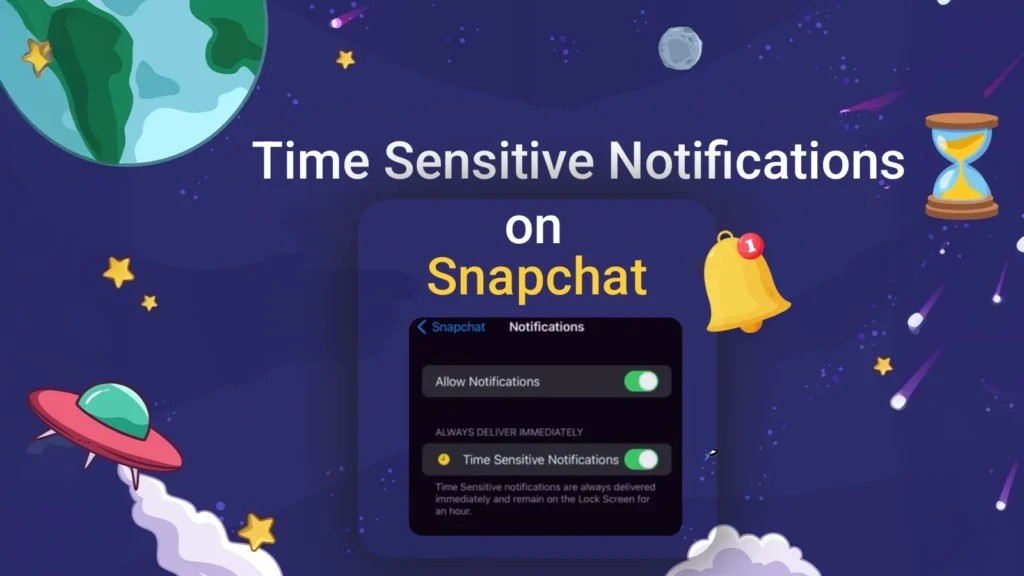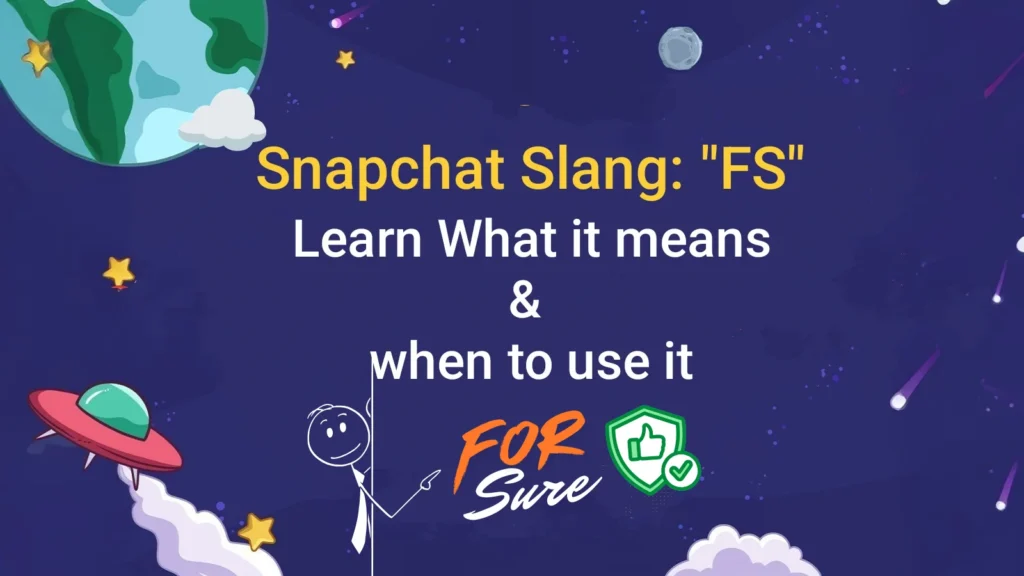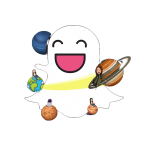Snapchat Galaxy Explained: How to Use Galaxy Lenses and Apply Filters to Your Photos

Snapchat Galaxy is a cool feature in the Snapchat app. It is a group of fun AR (Augmented Reality) effects. These effects are made to look like space, stars, snapchat moon and galaxies. You can use them to add cool, space-themed filters to your photos and videos. You can search for Galaxy stuff like profiles, filters, and popular clips in one place.
It’s part of Snapchat’s big group of space-themed features. Another one is Snapchat Planets, where your best friends are shown as planets. The closer the friend, the closer the planet is to you!
Key Takeaways – What You’ll Learn About Snapchat Galaxy
👉 If you’re into Snapchat’s space theme, don’t miss our full guide to the Snapchat Planets Order to see how friendships rank in the Snapchat universe.
How Snapchat Uses AR and the Lens Carousel
Snapchat uses AR (Augmented Reality) to change the way your camera sees the world. It adds snapchat effects on your face, background, or the whole screen in real-time.
These snapchat filters appear in the Lens Carousel, the scrollable row of lenses you see when you open your Snapchat camera. This is where you can swipe through and find Snapchat Galaxy lenses and many other effects.
Some Popular Snapchat Galaxy Filters and Lenses
In the Snapchat Galaxy feature, Your images and videos will appear to be from space thanks to the amazing snapchat filters and lenses
Because these galaxy effects provide your photos with stars, planets, and amazing space backgrounds, people adore using them. It is a fantastic method to add flair and uniqueness to your postings.
You may transform your photos into a galactic journey with Snapchat Galaxy filters. These filters enable you to create that surreal space effect on your phone, whether you are looking for sparkling stars or vibrant galaxy skies.
Here are some of the most popular Snapchat Galaxy lenses and filters you can try:
Galaxy Lens by Snapchat
This Galaxy lens by Snapchat puts a swirling galaxy right behind you! It adds bright stars and cool space colors that make your snap look like it was taken in the middle of the universe.
It is super popular and perfect if you want that full galaxy feel. Very Good lens for Snapchat Planets lovers. Use this lens and improve your order in Snapchat Universe.

Galaxy Nebula Lens by VISION
Snapchat Galaxy Nebula Lens gives your snaps a magical nebula background. It is full of soft clouds and colorful lights that look just like deep space. If you want something dreamy and cosmic, this Galaxy lens is a must-try.

Galaxy Frame Lens by Snapchat
It adds a cool galaxy frame around your snapchat photo or video. There are stars, purple and blue swirls, and glowing edges that give it a fun outer-space border. It is Great for selfies and fun snapchat stories!
Galaxy Search: Find Creators, Filters & Lenses
This Snapchat Galaxy search tool helps you find galaxy-themed content super fast. Just type galaxy, and Snapchat shows you profiles, filters, lenses, and even viral videos related to space and stars.
All of these Snapchat Galaxy filters and lenses are made to give your snaps a cool, space-themed look. You can find them by searching in the Snapchat lens explorer or by tapping on the filter icon in the app.
These lenses are super fun, especially if you love stars, planets, or space adventures. They make your snaps more creative and give your snapchat best friends something cool to look at!
How to Use Galaxy Lenses and Apply Snapchat filters to photos?
The Galaxy lenses and filters are not just for live selfies or videos. you can use them on your old photos too! You can take a picture from your phone’s gallery and make it look amazing by adding stars, snapchat planets, and cool space effects.
Here is an easy step-by-step guide to help you add Snapchat Galaxy filters to your pictures:
- Open the Snapchat App
- Tap the yellow Snapchat icon on your phone and open the app. You need to be logged in to get started.
- Go to Your Gallery
- Swipe up on the main camera screen or tap the little square in the bottom-left corner. This will open your Snapchat Memories.
- Tap on Camera Roll
- Choose Camera Roll at the top of the screen. This shows you all the photos saved on your phone.
- Pick a Photo
- Find a photo you want to make fancier using a Snapchat Galaxy lens. Tap and hold the picture for a second.
- Tap on Edit
- You will see a few options pop up. Tap on the one that says Edit Photo in the corner.
- Add a Filter or Lens
- Tap the smiley face icon (lens button) on the side. This will show you fun filters and lenses. You can scroll and look for a galaxy-themed one, or just type Galaxy in the search bar at the top.
- Pick a Snapchat Galaxy Filter
- Now pick your favorite Snapchat filter! You can see twisting colors, stars, moonlight, or glowing space backgrounds. It is like turning your photo into a space scene.
- Save Your Picture
- Once your photo looks awesome, tap the little arrow button at the bottom. Choose Download to save your new galaxy-style photo to your phone.
Check out our in-depth guide to the Snapchat Moon, another key part of the Snapchat Galaxy, to learn what it is and how to use it effectively.
Tips to Remember about Galaxy Lenses
- The Snapchat Galaxy lenses change every day, so if you don’t see the one you want, try again tomorrow or search for it by name.
- Try fun names in the search bar like Galaxy, Space, Stars, or Nebula.
- You can use these filters for both pictures and videos.
- Share your edited snaps with friends to show off your cool space style!

Why People Love Snapchat Galaxy Filters
Snapchat filters of galaxy make your photos look magical and fun. They add colors, stars, moon and sparkles that make your snap feel like it is from another planet. Whether it is a selfie, a pet picture, or a group photo, Galaxy filters can make anything look awesome.
With these simple steps, you can change any regular picture into a cool Snapchat Galaxy masterpiece. Just explore, tap, and create your own little galaxy!
Why Snapchat Galaxy Makes Snapping More Fun
The Snapchat Galaxy is a really fun part of Snapchat that helps you explore cool things like space-themed filters, lenses, creators, and videos. It is kind of like a galaxy inside your app, where everything looks sparkly, magical, and super creative!
With the Snapchat’s Galaxy feature, you can search for galaxy-related stuff right inside the app. You can type words like galaxy, stars, or space in the search bar, and Snapchat will show you awesome creators, new filters, and even trending videos that look like they are from outer space.
One of the coolest things in Snapchat+ Galaxy is the Snapchat Planet system. This shows your best friends as different snap planets, depending on how much you snap and chat with them. For example, your number one best friend might be Mercury, and another close friend might be Mars. It is like your own little friend in snapchat solar system!
You can also save your favorite Snapchat Galaxy lenses to your main lens tray. This means if you find a filter with stars or glowing skies that you love, you can keep it in a special spot. That way, it is easy to find the next time you want to take a cool picture or video.
Frequently Asked Questions (FAQs)
Final Thoughts
Snapchat Galaxy is a fun way to explore space-themed content. You can use galaxy filters to make your photos look cool and creative. There are also special lenses that change your face or background into stars, planets, and more. You can watch popular videos that show amazing galaxy effects. It’s a great way to find new ideas and enjoy something different every day. If you like space, stars, or cool effects, Snapchat Galaxy is perfect for you.