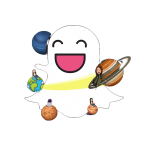How to Know If Someone Blocked You on Snapchat (Complete Guide)

How to Know If Someone Blocked You on Snapchat can sometimes feel confusing, especially when chats suddenly disappear or a friend no longer shows up on your list. One quick way to be sure is to ask a mutual friend to search for the same username: if they can see the profile but you cannot, it’s a strong sign you’ve been blocked. Other clues include missing chats or their absence from your “My Friends” list. By noticing these details, you can figure out what’s happening without making assumptions.
What Happens When Someone Blocks You on Snapchat?
Blocking on Snapchat removes your access to a person’s profile, chats, Snaps, and stories. But knowing what changes in the app can help you understand the situation clearly. Blocking differs from being unfriended or from an account being deactivated.
Blocked vs. Unfriended vs. Deactivated – Key Differences
Being blocked on Snapchat means complete removal of communication and profile visibility.
Understanding these differences is the first step in determining whether someone has blocked you or if another situation is at play.
How to Know If Someone Blocked You on Snapchat: 5 Signs
Wondering if you’ve been blocked? Here’s how to know if someone blocked you on Snapchat in 2025. Follow our easy steps to check and stay informed. Here are 5 signs that someone may have blocked you on Snapchat: Not all signs mean you are blocked, but noticing multiple indicators together gives a strong clue.
1) You Can’t Find Their Username or Profile
Searching for their name is one of the initial things to do. When you simply cannot see their profile and haven’t seen it recently, it is a good sign that you have been blocked. A profile that is actually blocked will not be seen as a result of a search using your account.
2) Previous Conversations Disappear
Check your chat history. When you suddenly find that you start losing past conversations you have had with that person without having to delete them, this is a big indicator of a block. In Snapchat, the protection of a blocked user is deleted from the account.
3) Missing From Your Friends List
Another clear sign is that the person is no longer visible on your bsf list planets. Even if you try to send them a message, the app may not allow it, or the message may stay pending.
4) No Updates in Stories or Snap Map
Blocked users will no longer share stories or appear on Snapchat Map for you. If you can’t see any of their updates, even when they are normally active, you have likely been blocked.
5) Unable to Send Snaps or Messages
When your Snaps or messages appear as pending and never arrive, it is a good clue that you are blocked. The app can then display a grey arrow or a message that your Snaps are pending for the person to add you as a friend, which may result in rejection.
How to Confirm If You’ve Been Blocked
If you want to be certain someone blocked you on Snapchat, there are simple ways to check. Using another account or a friend’s account can confirm it reliably.
Search Their Username Using Another Account
The first one is to find the individual on a different Snapchat account. When their profile appears in a different account but not yours, then it is a support indication that you have probably been blocked. You may also request a trusted friend to search the profile on your behalf.
Check Snap Score or Profile Visibility
Snapchat shows a user’s Snapscore only to mutual friends. If you used to see their score, but now it has disappeared, this is another indication of a block. Additionally, if their profile is invisible when viewed from your account but visible from another account, that’s a clear sign.
According to Snapchat Support, user profiles may become hidden when someone blocks you or restricts account visibility.
If you’ve already figured out how to know if someone blocked you on Snapchat, the next step might be learning how to fix it. Our complete guide on How to Unblock Someone on Snapchat: Step-by-Step Guide (2025) walks you through everything you need to know.
Common Misunderstandings: Blocked Vs. Unfriended
Being blocked can be easily mistaken for being unfriended. Both influence your interaction with a user, with disappearing and unfriended users being partially visible.
- Profile Visibility
- Blocked users cannot see each other’s profiles. Unfriended users can still see public profiles or profiles of mutual friends.
- Chat History
- Unfriending does not remove any chat history with the individual, whereas blockage does.
- Snaps and Messages
- Messages sent to a blocked user will stay in “pending” status. If someone unfriends you, messages can still be delivered unless other privacy settings are enabled.
- Search Results
- Blocked accounts do not appear in search results for the blocker. Unfriended accounts still show up.
- Story and Content Access
- Stories, posts, and Snap Map updates of the person who blocked users are unavailable to blocked users. Unfriended users can consider the public stories as flat.
Many users confuse being unfriended with being blocked, but the two are very different. If you’re wondering how to know if someone blocked you on Snapchat, pay attention to the signs—blocked users won’t see the profile, stories, or be able to send messages, while being unfriended only removes you from the friend list but keeps limited visibility intact.
What You Can Do If You’ve Been Blocked
It is frustrating to learn that you are blocked, but you can positively take action about it. You need to confirm the block, respect boundaries, and concentrate on other friendships or interests.
- Confirm the Block First
- Before reacting, make sure you are actually blocked. Use another account or a friend’s account to confirm.
- Respect Their Boundaries
- If someone blocked you, respect their choice. Avoid trying to contact them repeatedly, as this may create tension.
- Focus on Other Connections
- Spend your time interacting with other friends who value your presence on Snapchat. Engaging positively elsewhere helps you move on.
- Reflect on the Situation
- Consider the reasons why the block may have occurred. It is sometimes personal limits, misperception, or the action of the apps, not always because you did something wrong.
- Adjust Your Snapchat Settings
- Consider adjusting your privacy settings. Limiting who can contact you or view your content may prevent confusion in the future.
- Explore Other Interests
- Use this time to focus on hobbies, school, or other social activities. Snapchat is fun, but it is only one part of your social life.
Tips to Avoid Being Blocked in the Future
Here are 3 ways to reduce the chance of being blocked on Snapchat:
- Maintain Healthy Communication
- Do not over-send messages or spam, or post unwanted content. Have respect for the time and space of others.
- Follow Snapchat Etiquette
- Use the app responsibly. Don’t share offensive content or violate privacy boundaries.
- Keep Your Friends List Updated
- Check your friends list regularly and delete those friends with whom you are no longer in contact. This makes it a better cleaning experience for all.
Frequently Asked Questions (FAQs)
Final Thoughts
Learning how to know if someone blocked you on Snapchat becomes much clearer once you understand the common signs, like disappearing chats, a missing profile, or messages that remain pending. If you discover that someone has blocked you, the best step is to respect their decision, protect your peace of mind, and focus on building connections with people who value your presence.
Although we’ve covered everything in detail in this guide, you might still find this Reddit discussion on How to Know If Someone Blocked You on Snapchat useful for additional insights from real users.