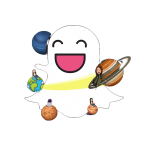How the Friends Solar System Snapchat Works: Order, Errors & Pro Tips

The Friends Solar System Snapchat is a fun feature that shows how close you are to your friends on Snapchat+. It uses snap planets to show your Snapchat Best Friends list, just like in space.
Each planets snapchat stands for a different ranking. For example, if you are closest to someone on Snapchat, you might show up as Mercury Snapchat Planet, the first planet. If you are not as close, you might show up as Earth Snapchat Planet or Neptune instead. The closer the planet is to the Snapchat Sun , the higher you rank on their Best Friends list.
Sometimes, the Friends Solar System Snapchat might not show up, and that can be confusing. Don’t worry, this guide will help you understand why it happens and how to fix it.
Why Is Solar System Snapchat Not Working?
If you have seen the Snapchat Friend Solar System before, you know it is a fun way to see how close you are to your friends. But sometimes, it just does not show up. You might not see any planets, or the whole system disappears.
This can be annoying, but there are a few simple reasons why it might not work:
How the Friends’ Solar System Works
Before we talk about why the Snapchat Friend Solar System might not be working, let’s first understand how it is supposed to work.
When you tap on a friend’s name in Snapchat, and if both of you have Snapchat+, their profile might show a Snapchat Galaxy background with planets. These planets tell you how close you are to that friend.
Snapchat Best Friend Planets Order
We’ve covered each planet in detail in our main Snapchat Planets guide, but here’s a quick refresher on what each one means.
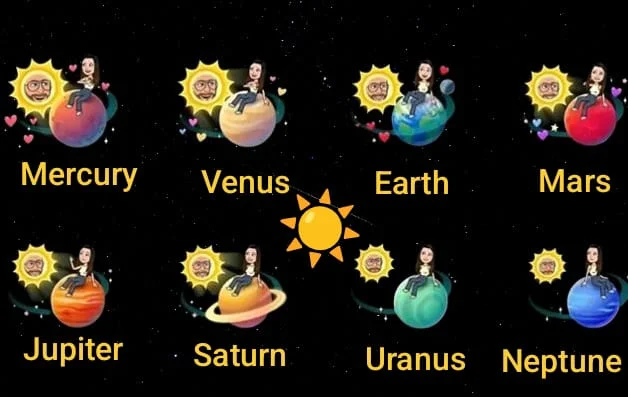
If you are not in their top 8 list of Friends Solar System Snapchat, you would not see any planets, only the galaxy background. So, the planets show your rank on that friend’s best friends list. The closer the planet is to the sun (your friend), the better your ranking.
Why Is the Snapchat Solar System Not Working?
Sometimes, the Snapchat Friend Solar System does not show for a certain friend, and that can be confusing. Instead of seeing planets and a galaxy background, you might just see their name with nothing special. Here are some common reasons why this happens in Friends Solar System Snapchat:
- You or Your Friend Don’t Have Snapchat+
- The Friend Solar System only works if both people have Snapchat+, which is the paid version of Snapchat. If one of you does not have it, you would not see any planets.
- They Are not Your Best Friend
- You will only see planets for people on your Best Friends list.
- Your Ranking Recently Changed
- Snapchat updates Best Friend rankings every day. If you stopped talking to a friend as much, your rank may have dropped, and the planets could disappear for now.
- Glitch, Bug, or Delay
- Sometimes the app has a glitch or is running slow. If that happens, the Solar System might not load right away. Try closing the app, logging out and back in, or waiting a little while.
- Your Friend Has Blocked You
- If a friend has blocked you, you would not be able to see their Solar System or any planets. All you will see is the word Friends with no galaxy background.
- You have Been Removed as a Friend
- If your friend removed you from Snapchat, their planets will disappear too. You need to be friends with each other for the feature to work.
- Snapchat Is Having Server Problems
- Sometimes Snapchat itself is having issues. This could be from updates or too many users online. If this happens, check back later.
- Your App Is Outdated
- If your Snapchat app isn’t updated to the latest version, some features like the Solar System might not work right. Make sure you update the app through the App Store or Google Play.
Snapchat Friend Solar System Not Working? Here’s How to Fix It
If the Friends Solar System Snapchat is not showing up, don’t worry. Here are some easy steps you can follow to try and fix it:
- Make Sure You Both Have Snapchat+
- This feature Friends Solar System Snapchat only works if you and your friend both have Snapchat+. If one of you does not the planets would not show.
- Check If They are Still on Your Best Friends List
- Go to your Best Friends list and see if the friend is still there. If they are not, you might need to send more snaps and chats to move them back up.
- Update the Snapchat+ App
- Go to the App Store or Google Play Store and check for updates. Using the newest version helps keep everything working right.
- Clear the App Cache
- Sometimes, clearing the cache can help:
- iPhone: Tap your Snapchat Bitmoji → Settings → Clear Cache
- Android: Phone Settings → Apps → Snapchat → Storage → Clear Cache
- Sometimes, clearing the cache can help:
- Log Out and Log Back In
- Logging out and back in can help refresh the app and fix small bugs.
- Reinstall the Snapchat App
- Delete Snapchat, restart your phone, then reinstall the app. This gives you a clean start and can fix issues.
- Check Your Internet Connection
- Make sure you have a good Wi-Fi or mobile signal. You can also try switching between Wi-Fi and data.
- See If You have Been Blocked
- If your friend has blocked you, their Solar System would not appear. Try searching for their profile to check.
- Close and Reopen Snapchat
- Sometimes, just closing the app and opening it again helps fix display issues.
- Wait a Day or Two
- Snapchat updates rankings daily. If you just dropped in the list or changed activity, waiting 24 to 48 hours might solve it.
- Contact Snapchat Support
- If none of these work, go to Snapchat’s support page. They can help figure out what is going on.
Curious about the little grey X icon in Snapchat? Check out our full guide on what does the X means on Snapchat to understand its role in chats, friend requests, and more.
Snapchat Friends Solar System: Pro Tips to Level Up Your Experience
Frequently Asked Questions (FAQs)
Final Thoughts
If your Friends Solar System Snapchat is not working, it happens to lots of people. The good news is that most of the time, it is something simple like an update, a glitch, or needing to reconnect with a friend.
Try the easy fixes like checking for updates, clearing the cache, or logging out and back in. If Friends Solar System Snapchat feature still does not work, be patient, sometimes Snapchat just needs a little time to catch up. If you are both on Snapchat+, the planets will come back once your ranking is updated.