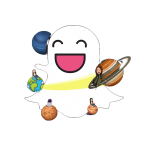What Does the Eyes Mean on a Snapchat Story? Full Guide to the Rewatch Feature

Snapchat has increasingly become the platform of choice for sharing life’s moments and experiences. Thanks to its stories feature that allows users to post pictures and videos, which stay visible for 24 hours. What does the eyes mean on a Snapchat Story is a common question for users curious about the new rewatch count icon. Just like Snapchat Planets, Snapchat story rewatch feature is also introduced by Snapchat+ for those interested in audience engagement.
Snapchat plus rewatch story feature provides information about how many people have rewatched your stories, making it a must-have app for creators and regular Snapchat users. We’re going to explain everything about the Snapchat story rewatch indicator, from how to enable it to reading the data, down to common problems and their fixes. Let’s get started!
Key Takeaways – What Does the Eyes Mean on a Snapchat Story?
What Is the Snapchat Story Rewatch Indicator?
If you’ve seen the 👀 icon and wondered, what does the eyes mean on a Snapchat Story, you’re not alone, many users are confused. The Snapchat story rewatch indicator is available only on Snapchat Plus subscriptions. It differs from normal views as it shows how many times other people have watched your story again. It is represented by a special icon (a pair of eyes 👀) that appears below your story. It should be mentioned that this does not show who exactly reviewed your content, but only the official number of reviews.
Snapchat’s latest feature is a game-changer for anyone interested in knowing deeper analytics about their Snapchat story views. It could be either as a creator tracking engagement or just to ascertain the interest of your audience; the rewatch indicator can give you some meaningful insights.
How to Enable the Rewatch Indicator on Snapchat+?
Let’s break down exactly what does the eyes mean on a Snapchat Story and how you can use this feature to track engagement. If you wish to unlock this feature, then follow these simple steps:
How to See Who Rewatched Your Snapchat Story?
Snapchat’s Story Rewatch feature lets you know how many friends have rewatched your Story, but it doesn’t reveal exactly who rewatched it. This feature is available only to Snapchat+ subscribers and can be a handy way to measure engagement on your Stories.
Steps to Check Your Snapchat Story Rewatch Count
When you have turned on the rewatch indicator, checking how many times people have watched your snap story is easy:
The total count of rewatches is not the same as the sum of views. For instance, a story may have 50 views and 10 rewatches, which means 10 users thought it was worth watching again. If you’re trying to boost views or engagement, you should definitely know what does the eyes mean on a Snapchat Story and how it works.
If you’re curious about how to view Snapchat Stories without showing up on the viewers list, check out our Snapchat Viewer Guide (2025). It covers private viewing methods, what works in 2025, and how Snapchat tracks views.
Troubleshooting: Snapchat+ Rewatch Feature Not Working
Here are some troubleshooting steps you can take if you’re experiencing difficulties with the Snapchat story rewatch indicator:
To fully understand your story analytics, it’s important to know what does the eyes mean on a Snapchat Story.
Privacy Concerns for the Snapchat Rewatch Indicator
Snapchat’s rewatch indicator is designed with an emphasis on user privacy. While you can see how many times your story has been rewatched, you cannot identify which specific users rewatched it. This helps to strike a balance between providing useful analytics and maintaining viewer anonymity.
If you’re worried about Snapchat story privacy, here’s what you can do with your audience settings:
Frequently Asked Questions (FAQs)
Final Thoughts
This guide answers in detail what does the eyes mean on a Snapchat Story, including how often someone rewatched your post. The Snapchat story rewatch feature is a powerful tool for understanding your audience’s engagement levels. By subscribing to Snapchat+ and enabling the rewatch indicator, you can gain insights into how compelling your content is to your viewers.
Whether you’re a social media enthusiast or a content creator, leveraging tools like the Snapchat rewatch indicator and other Snapchat Plus features can elevate your storytelling game. Don’t forget to keep your app updated and ensure your subscription is active to enjoy all the benefits Snapchat Plus has to offer.
Curious who can view your Story rewatch count on Snapchat? That feature comes with Snapchat Plus. Learn how to tell if someone has Snapchat Plus and explore all the exclusive features in our full guide: How to Tell If Someone Has Snapchat Plus