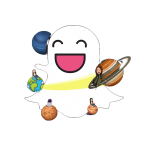How to Turn Off Snapchat Story Notifications (Complete Guide 2025)

Being notified of the Snapchat story all the time is distracting. Thus, knowing how to activate the Snapchat story features also helps you concentrate and enjoy the app without any distractions. Whether it’s random story alerts or constant updates from friends, knowing how to turn off Snapchat story notifications can make your experience much calmer.
To turn off Snapchat story notifications, tap your profile icon, go to Settings, and select Notifications. From there, toggle off “Stories from Friends.” For more control, you can open Manage Story Notifications within the same menu to choose which friends’ stories you still want to see alerts from.
By managing your story notifications, you can keep your Snapchat feed organized and enjoy using the app without constant interruptions.
Snapchat has several cool features beyond stories and chats. One of the most popular is the Snapchat Planets, where your closest friends appear as planets in a solar system based on your interaction level.
What Are Snapchat Story Notifications?
Snapchat story notifications are the notices that appear when your friends or public accounts have published new stories. They can also feature updates of profiles recommended to them or Spotlight content.
- Friends’ stories
- Private stories you’re added to
- Suggested stories from people you don’t know
- Spotlight content or trending public snaps
Snapchat sends these notifications to keep you active on the app, but sometimes it can feel like too much. Understanding these Snapchat story alerts helps you manage what you want to see and what you’d rather skip.
Want to see stories without appearing on the viewer list? Our latest Snapchat Viewer Guide covers how to watch Snapchat stories anonymously in 2025, with tips that actually work.
Why You Get Random Snapchat Story Notifications
You might wonder why Snapchat keeps sending alerts about stories you didn’t ask for. This happens because of Snapchat’s algorithm and push notification system, which suggests content you might like.
Here are the main reasons:
- Suggested or Random Stories: Snapchat sometimes recommends popular or trending stories from public accounts.
- New Stories from Snapchat Friends: You’ll get alerts whenever your friends upload something new, unless you turn it off.
- Engagement Nudges: Snapchat uses notifications to keep users active, encouraging you to open the app more often.
- Personalized Recommendations: Based on your viewing habits, Snapchat may notify you about similar content.
If you’re tired of these random story notifications or unwanted alerts, it’s time to adjust your settings.
How to Turn Off All Snapchat Story Notifications
To disable all the notifications for Snapchat stories, go to the Settings in the app and disable friend story notifications, personal story notifications, and community content notifications. You’ll still be able to view stories when you open the app, just without the constant alerts.
Step-by-Step Guide to Disable Story Notifications
Follow these simple steps to turn off story notifications on Snapchat:
- Open Snapchat on your phone.
- Tap your Bitmoji avatar at the top-left corner.
- Tap the gear icon (⚙️) at the top-right to open Settings.
- Scroll down and tap Notifications.
- Find Stories from Friends, Private Stories, and Trending Public Content.
- Uncheck or toggle off these options.
That’s it! You’ve successfully disabled story notifications. This will stop Snapchat from sending alerts about new stories while keeping your app functional.
How to Turn Off Story Notifications for Specific Friends
It is possible to disable the notification of Snapchat stories for certain friends without blocking them or unfriending them. Snapchat lets you manage notifications per person easily.
Mute or Manage Story Alerts Per Friend
Here’s how you can mute Snapchat stories or stop story notifications from someone without blocking or unfriending them:
- Open Snapchat and go to the Chat screen.
- Press and hold the chat of the person you want to mute.
- Tap Story Settings.
- Turn off the toggle for Story Notifications.
- Tap Done.
Now, you won’t get alerts from that friend’s stories, but you can still view them whenever you like. This feature is great if you want less noise without cutting ties.
How to Stop Random or Suggested Story Notifications
If your phone buzzes for random or “suggested” stories, that’s Snapchat’s way of promoting public content. These can come from Spotlight, Discover, or suggested profiles. The technique is useful when Snapchat continues sending notifications of stories that you have not requested.
To stop random Snapchat notifications, follow these steps:
- Open Snapchat Settings.
- Tap Notifications.
- Scroll and find Stories in Discover or Suggested Stories.
- Toggle them off.
This stops Snapchat from suggesting public content or creators you don’t follow. Your notifications will now focus only on your actual friends.
Turn Off Snapchat Story Notifications from Non-Friends
It may happen that you get story informs of strangers. This occurs due to social narratives, subscriptions, or sponsored content.
Here’s how to stop Snapchat story notifications from non-friends or strangers:
- Open Settings in Snapchat.
- Tap Notifications.
- Look for options like Stories from Subscriptions or Public Stories.
- Turn them off.
You can also choose to unsubscribe from any public account that sends too many alerts.
How to Turn Off Snapchat Notifications on Android or iPhone
To completely stop Snapchat, you can control it in the system settings of your phone. To avoid Snapchat story notifications from people who are not your friends, go to Settings – Notifications and change to Public Stories or Subscriptions.
On Android
- Long-press the Snapchat icon on your home screen.
- Tap the info icon (i) → Notifications.
- Turn off toggles for New Stories, Story Reminders, or all Snapchat alerts.
You can also customize it, mute only story notifications while keeping chat alerts on.
On iPhone
- Go to your iPhone’s Settings.
- Scroll down and select Snapchat.
- Tap Notifications.
- Toggle off Allow Notifications or just disable Story Updates.
This will silence all Snapchat alerts or just story ones, depending on your choice.
How to Mute Stories Without Unfriending
Do not want to see the stories of someone, however, do not want to delete them? With Snapchat, there is the option to mute stories without influencing the friendship. It will mute Snapchat story updates without unfamiliarizing someone.
When you mute someone:
- You won’t get notifications for their stories.
- Their stories move to the bottom of your feed.
- They won’t know you muted them.
To mute a story:
- Go to the friend’s profile.
- Tap the three dots (⋯) at the top.
- Select Story Settings → Mute Story.
Now, you can scroll peacefully without hurting anyone’s feelings.
Find out what your friends really mean when they say “WTM” 👀 — read the full 2025 guide here https://planetssnapchat.com/what-does-wtm-mean-on-snapchat/
Troubleshooting: Still Getting Story Notifications?
The notifications of Snapchat stories will not be disabled. These are some of the troubleshooting solutions. This may be a result of bugs and cache, or pending updates.
Try these quick fixes:
- Clear Cache: Go to Snapchat Settings → Clear Cache → Clear All.
- Recheck Settings: Sometimes updates reset preferences—review them again.
- Update the App: Install the latest Snapchat version to fix glitches.
- Restart Your Phone: This helps refresh notification settings.
If you’re still getting Snapchat notifications that won’t turn off, reinstalling the app can often solve the issue.
Frequently Asked Questions (FAQs)
Final Thoughts
Managing Snapchat notifications doesn’t have to be confusing. Once you learn how to turn off Snapchat story notifications, you’ll notice how much more peaceful your phone feels. It can be muting friends, turning off all story notifications, or simply turning off app notifications altogether, so the point is to be connected only to the important things.
Take a few minutes to explore your Notification Settings, toggle off unwanted story alerts, manage Suggested Stories, and keep your feed clean from distractions.
It is now possible to enjoy life without having to receive random Snapchat story pings. Stay connected, on your terms. You can also find community advice in this Reddit post about turning off Snapchat Story notifications