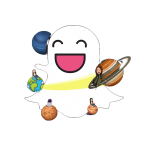How Many Snapchat Best Friends Can You Have? (Full Guide)

How Many Snapchat Best Friends Can You Have? If you’ve ever spotted those mysterious friend emojis or explored the Snapchat Planets, you’ve probably wondered how Snapchat decides who your Best Friends really are, and how many you can actually have. The Best Friends list isn’t just about who you snap the most; it’s a reflection of your social orbit on the app.
Let’s break down how this feature works to know exactly how many Snapchat Best Friends can you have, and why it changes more often than you might think.
What are Best Friends on Snapchat?
Snapchat Best Friends highlights the users you chat with frequently and share snaps with. Thus putting them on the top of your “Chat” and “Send To screens, with unique emojis, further showing the frequency of engagement.
How Does Someone Become Your Best Friend on Snapchat
Snapchat picks your “Best Friends” based on how often you interact. If you send a lot of snaps or chats to someone? They’re likely to land on your list. It’s a dynamic feature that reflects your real-time connections.
Difference Between Friends and Best Friends
Friends is the general category for anyone you have added on Snapchat. Best Friends is the nickname given to an exclusive group of up to 8 users that you message and interact with the most. They’re also represented through the 8 Snap Planets in the Friends Solar System, part of Snapchat Planets feature. Best Friends receive priority placement as well as special emojis, which allow them to track interactions within their groups and inner circle easily.
How Many Best Friends Can You Have on Snapchat?
Users on the free plan see a maximum of eight Best Friends. Meanwhile, Snapchat+ subscribers are granted an extended list of up to 16 friends, showing detailed ranks of who is moving up or down. This feature increases insight without increasing the number of core “Best Friends.”
How to See Your Best Friends List on Snapchat?
Checking your Best Friends is super easy and takes just a few taps.
Steps for iOS & Android
- Open Snapchat and swipe left from the Camera screen to the Chat screen.
- Look at the top of the list—your Best Friends appear first, marked with emojis like 🔥 or 💛.
- Alternatively, tap Send To after taking a snap. Your Best Friends will be at the top.
Tip: Snapchat+ users can go to their profile, tap the Snapchat+ card, and select “Extended Best Friends List” to see up to 16 friends. Before diving into the Planet system, it’s important to know how many Snapchat Best Friends can you have and how they’re ranked.
Can You See Other People’s Best Friends on Snapchat?
Nope! Snapchat keeps your Best Friends list private. Only you can see it, and no one else, not even your Best Friends, can peek at yours. Some emojis (like 😎 for mutual Best Friends) might hint at connections, but the full list stays hidden.
Snapchat Best Friends Emojis Explained
Emojis next to your Best Friends’ names add flair and show how close you are.
Meaning of Each Snapchat Emoji
How do Emojis Reflect Snapchat Friendship Level?
Emojis evolve with your interactions. Snap someone daily for two weeks, and a 💛 might turn into a ❤️. Keep it up for two months, and you’ll see 💕. These visual cues make it fun to track your friendships. Understanding how many Snapchat Best Friends can you have helps make sense of your emoji rankings and Snap Planets.
How Does Snapchat Decide Who’s On Your Best Friends List?
Snapchat’s algorithm works like a social scorekeeper, tracking who you interact with the most. To clarify, how many Snapchat Best Friends can you have depends on your account type. Free users can have up to 8 Best Friends, while Snapchat Plus subscribers can have up to 16. Want to dive deeper into how it all works? Check out this official guide on how Best Friends work on Snapchat.
Behind the Snapchat Algorithm
The system monitors activity for a few weeks, counting your snaps, messages, and group activities. They look at the communication that two people must carry out. Someone you haven’t spoken to in ages could get a boost due to recent activity.
Factors Affecting Snapchat Best Friend Ranking

How to Remove Best Friends on Snapchat
To take someone off, interact with them less. Stop snapping and chatting with their friends; they will phase out in a few days. For a faster fix, block and unblock them. You cannot completely hide the list, but you can remove emojis from Settings > Friend Emojis.
For more on Snapchat’s Best Friends feature and how it works, check out our full guide on Best Friends on Snapchat.
When you remove a friend, it will immediately remove them from your Best Friends list. They are still able to message you, unless you block them. Blocking and then unblocking will reset their score. They will not show up as a best friend unless you interact with them again.
Tips to Maximize and Manage Your Snapchat Best Friends List
Follow the tips below to keep your favorite people on your list
Increase Snapchat Streaks and Interaction
How to Get Someone Back on the List?
Roughly increase the number of snaps or chats you send to the friend that has dropped off from the list. Strongly encourage replies from them to create a more active association. Consistently snapping over days may be required to make them fall back into the list.
Pro Tip: If you want a fast path to Best Friend status, initiate a Snapstreak with the friend you want on your list.
Troubleshooting: Snapchat Best Friends Issues
Sometimes, your Best Friends list acts up. Here’s how to fix common problems.
Can’t See Best Friends
If your Best Friends list is missing, the first step is to check your internet connection & ensure that the app is updated. Restart Snapchat, or log out and log back in. If the list is still missing, reach out to Snapchat Support through Settings > I Need Help.
Snap Friends Not Appearing or Updating
Many snapchatters often ask, how many Snapchat Best Friends can you have, especially when their list keeps changing. If friends have not been using the application for a significant period, they will likely not show up for a long time. This could also be a result of bugs in the application.
Regularly sending snaps could help a user’s visibility in the application and make them show up more frequently. To update the app, you need to clear the app cache (Settings > Clear Cache) and uninstall and reinstall Snapchat.
For example, after noticing a friend had disappeared, the user realized that it had been a week since they had sent any snaps. Upon resuming their daily snapping for three days, the friend reappeared.
How Many Friends Can You Add Per Day on Snapchat?
There is no specific daily limit set by Snapchat on How Many Snapchat Best Friends Can You Have or add, but account holders can store a maximum of 5000 friends.
There is a restriction, however, on the number of account friends that can be added at once; too many added at once may lead to temporary account suspension. It is advisable to gradually add friends to avoid suspensions.

Frequently Asked Questions (FAQs)
Final Thoughts
Snapchat continues to enhance the “Best Friends” feature, making it easier to stay connected with your closest contacts. If you’ve ever wondered how many Snapchat Best Friends can you have, the standard limit is 8, while Snapchat Plus users can have up to 16. This feature reflects your most frequent interactions and keeps your social circle front and center.
Users on iOS and Android can view their lists with ease. The algorithm automatically updates the list based on the user’s snaps and chats. Use our tips to manage your list, boost streaks, and tweak privacy settings to keep things secure.