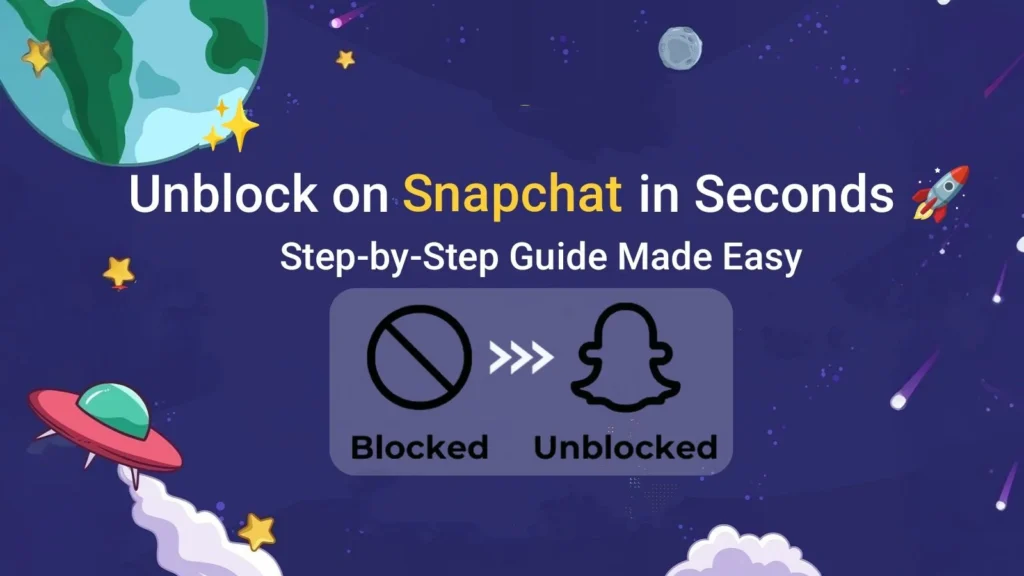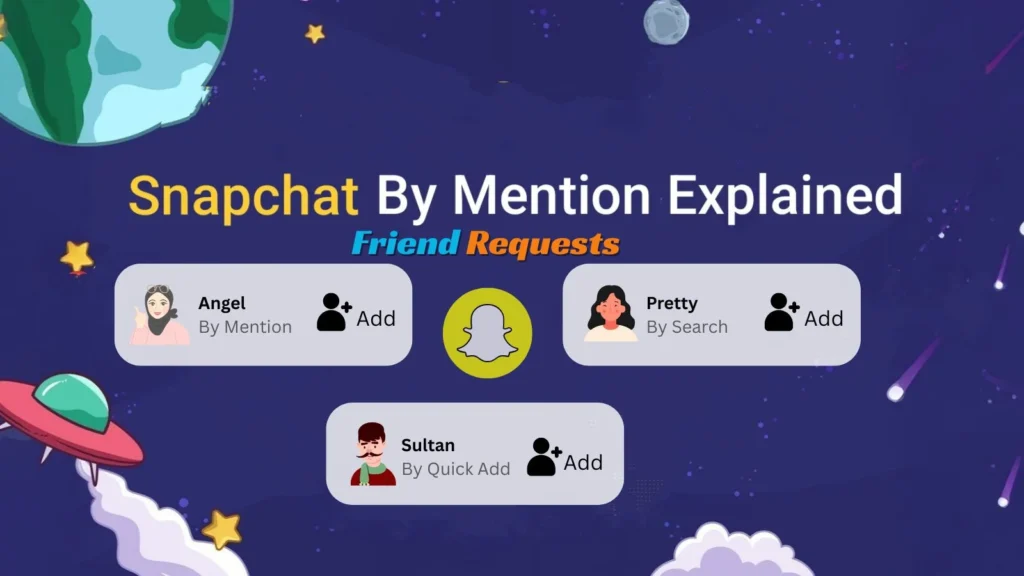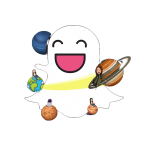How to Half Swipe on Snapchat Without Them Knowing (2025 Guide)

Have you ever wanted to read a Snapchat message without letting the other person know? It happens to all of us. Sometimes, we just want to check what someone said, but we’re not ready to reply. The problem is, Snapchat tells the sender as soon as you open the chat. But there’s a simple trick for this: half-swiping.
In 2025, many users will still use this method to sneak a look at messages without opening them fully. It’s quick, useful, and doesn’t show a “read” notification if done correctly. However, with Snapchat’s new updates and features like Snapchat Plus, it’s important to know what works and what doesn’t anymore.
While learning these tricks, many Snapchatters also explore features like Snapchat Planets to understand their friend rankings better. In this guide, we’ll show you how to half swipe on Snapchat without them knowing, step by step. Let’s explore the safe and smart way to stay low-key while checking messages.
Key Takeaways – Half Swipe on Snapchat (2025)
Learn how to do it right in this complete, updated guide for 2025.
What is Half Swiping on Snapchat?
If you’re a regular Snapchat user, you’ve probably heard about half-swiping. But what exactly does it mean?
In simple terms, a half swipe on Snapchat is a sneaky trick that allows you to preview someone’s message without fully opening it. This means the sender won’t get a “read” notification, and you can check the message in peace.
Half Swipe Meaning and Purpose
The half swipe on Snapchat means sliding the chat from the left edge, just enough to read part of the message, but not fully opening the chat window.
It’s mostly used when you’re curious but cautious, you want to know what someone said, but you’re not ready to reply or let them know you’ve read it. This makes the half swipe on Snap a go-to move for private or sensitive situations.
Why Half Swiping is Popular in 2025?
In 2025, the half-swipe snap trick is more popular than ever, especially among teens and private users. Why? Because Snapchat now shows read receipts instantly, many users want more control over when they respond.
With Snapchat Plus introducing new features like friend solar systems and story replays, users are also more cautious about privacy. The half swipe on Snapchat gives a small sense of control, letting you stay informed without the pressure to respond immediately.
It’s trending because it’s simple, quick, and still works with the latest version if you do it right.
How to Half Swipe on Snapchat (Step-by-Step)?
Want to read a message on Snapchat without letting the other person know? The good news is half half-swiping still works in 2025! Here’s a step-by-step guide for iPhone, Android, and even Snapchat Web users.
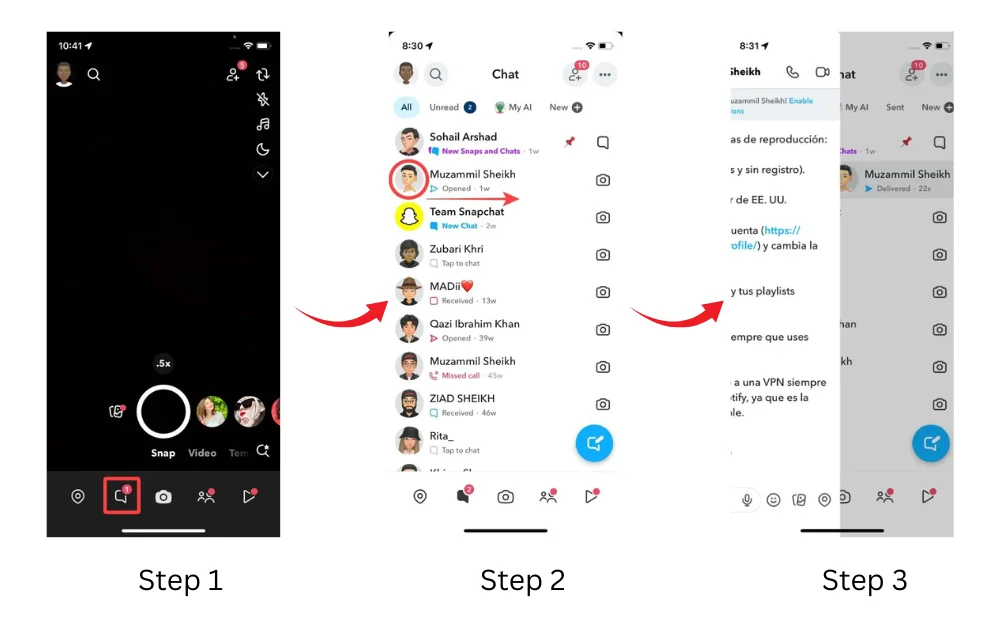
Half Swiping on iPhone
- Start up Snapchat and navigate to the Chat section.
- Search for the contact from whom you want to read a preview message.
- Tap and hold on to their Bitmoji or profile picture on the left.
- With your finger still pressed down, slowly swipe right until you see the message.
- Be careful not to go too far. If the chat is fully opened, it will send a read receipt.
- Wait for a few seconds, slide your finger back to the left, and lift your finger.
Most iOS devices using Snapchat in 2025 will still be enjoying this feature regardless of the updates that Snapchat adds.
Half Swiping on Android & Samsung Devices
For Samsung and other Android users, doing a half-swipe doesn’t have to be impossible, although it can be a bit difficult because of how sensitive the devices are:
- Launch Snapchat and go to the Chat list.
- Locate the conversation you want to preview.
- Gently press on the chat’s left edge (near the Bitmoji).
- Slowly swipe to the right, keeping your finger on the screen.
- Read as much as needed without fully opening the chat.
- Carefully slide back to the original position and lift your finger.
Tip: Practice on older or test chats first to get the right swipe distance.
How to Half Swipe on Snapchat Web?
Currently, half-swiping on Snapchat Web is not possible in the same way it is on mobile apps. On the web version:
If you’re using Snapchat Web on a desktop and want privacy, it’s best to avoid clicking on chats directly or use the mobile app for previewing messages.
Is Half Swiping Still Possible in 2025?
Yes, half swiping on Snapchat still works in 2025, but with some limitations. While Snapchat hasn’t officially removed the feature, several app updates and layout changes have made it trickier to do, especially on newer devices or updated versions of the app. It’s more of a hidden trick now than a widely supported feature.
Check out this video tutorial on how to half swipe on Snapchat here.
Snapchat Updates That Affected Half Swiping
Over time, Snapchat has added features like instant read receipts, Snapchat Web, and chat reactions, which have changed how chats behave. These updates made the swipe area more sensitive, especially on Android.
While half swipe on Snap still works on iPhone and most Androids, one wrong move can open the chat completely. The Snapchat Plus interface has also been confused, leading users to believe the feature is gone, but it isn’t. It just requires more precision now.
Tips If Half Swiping Doesn’t Work
If half-swiping on Snapchat isn’t working for you, try these tips:
Check out our detailed guide on Snapchat Story Viewer to watch Snapchat Stories anonymously.
Snapchat+ and Half Swiping
With the rise of Snapchat Plus (Snapchat+), many users wonder if half-swiping on Snapchat still works or if it’s blocked behind a paywall. Let’s clear up how Snapchat+ affects the half-swipe trick and what premium users can do differently.
Does Snapchat Plus Change How Half Swiping Works?
No, Snapchat+ does not block or remove the half-swipe feature. If you’re using Snapchat Plus in 2025, the core functionality remains the same; you can still half-swipe on Snap like regular users.
However, the layout may look slightly different, and newer features like custom icons, story boosts, or solar systems may distract from the chat preview flow. Just make sure you perform the swipe slowly and don’t fully open the message.
Premium Tricks: Half Swipe Without Read Receipts
Although Snapchat doesn’t officially offer a “read without seen” feature, Snapchat+ users may find extra workarounds:
While not exclusive to Snapchat+, premium users often explore these “stealth” methods. Just remember: no method is 100% risk-free, so swipe smartly!
Can People See If You Half Swipe on Snapchat?
Wondering if someone can catch you half-swiping their message? Let’s clear up the confusion. In 2025, Snapchat still doesn’t notify users when someone performs a half-swipe, but there are a few things to keep in mind if you want to stay low-key.
Is There a Half Swipe Notification?
No, Snapchat does not send any notification when someone half-swipes on your message. That’s exactly why this trick is so popular: it lets you preview messages without triggering a “read” receipt. As long as you don’t fully open the chat, the sender won’t know you’ve seen anything.
However, be careful. Accidentally swiping too far will open the chat fully, and Snapchat will mark it as read immediately.
How to Tell If Someone Half Swiped on You?
Technically, you can’t see if someone half-swiped on your chat. Snapchat doesn’t show “half-read” status or any clue that your message was partially seen. If the message still shows as delivered and not read, they may have half-swiped or simply ignored it.
In short, unless the chat says “Opened,” your message remains unread (at least officially).
Frequently Asked Questions (FAQs)
Final Thoughts
Learn how to half swipe on Snapchat remains one of the smartest tricks for users who want to stay private and in control. Whether you’re avoiding awkward replies or just want to read a message on your terms, this technique still works in 2025, especially if done right.
With Snapchat constantly evolving, being aware of new updates, Snapchat+ features, and privacy tips is more important than ever. So practice the swipe carefully, stay informed, and enjoy the best of both worlds, connection and control.